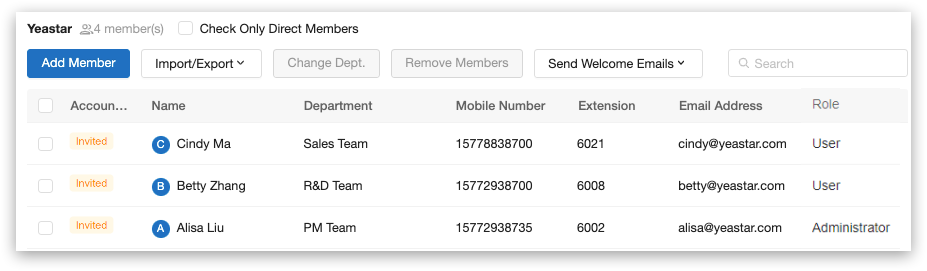Bulk Add Users
This topic describes how to add users in bulk.
Procedure
- Download the template file.
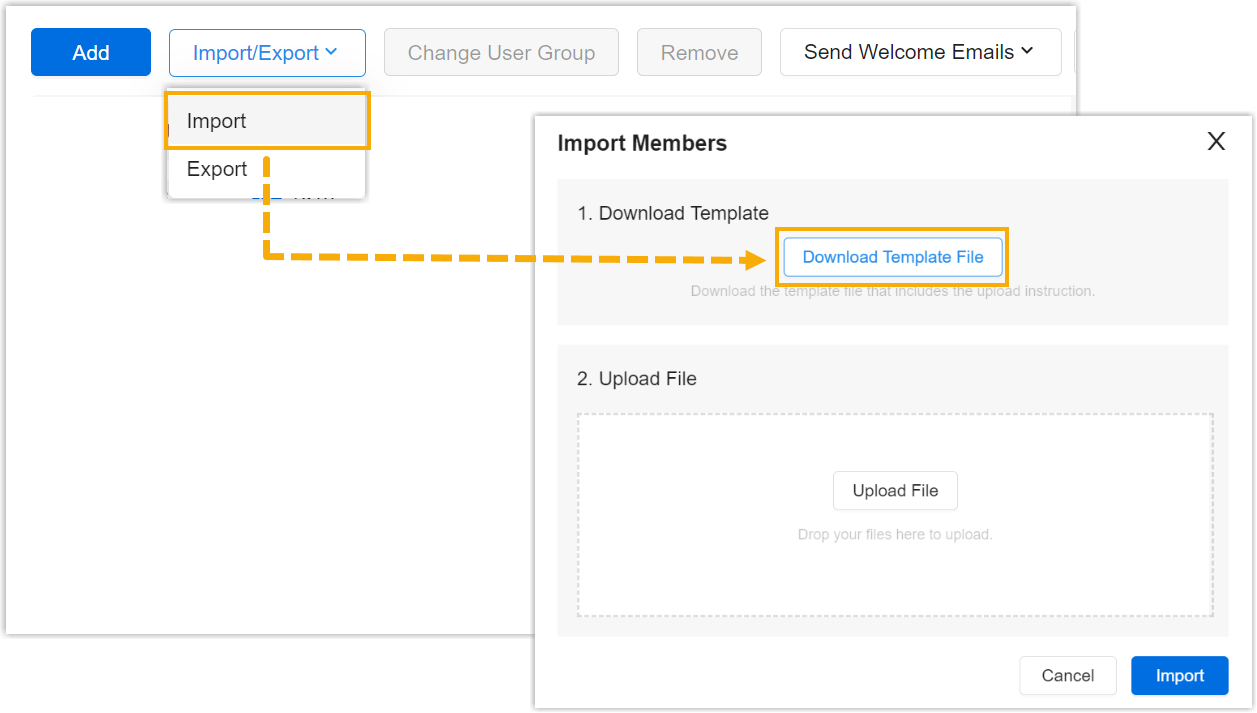
- Log in to Yeastar Workplace admin portal, go to .
- Click Import/Export and select Import.
- In the pop-up window, click Download Template File.
- Fill in the required user information and edit the template file according to Users Parameters.
- Import the template file.
- Log in to Yeastar Workplace admin portal, go to .
- Click Import/Export and select Import.
- In the pop-up window, click Upload File to upload the template file.
- Click Import.
Result
The imported users are displayed on the user list, and the Account Status shows Invited.
An invitation email is sent to the imported users, through which users can activate their Yeastar Workplace accounts.