Manually Perform an OpenLDAP Directory Synchronization
In case you want to immediately apply a new synchronization rule, or update the data changes from the OpenLDAP to Yeastar Workplace, you can manually start a synchronization.
Procedure
- Log in to Yeastar Workplace admin portal, go to Integration.
- In the Directory Sync section, click Sync
Settings beside OpenLDAP Server.
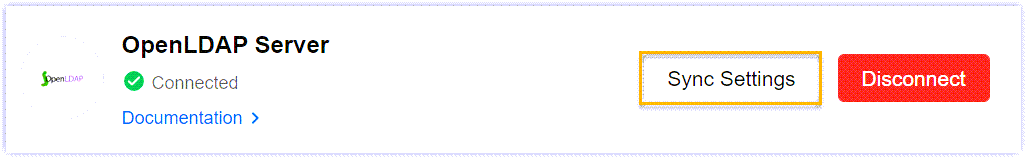
- In the Directory Synchronization Settings section, click
Sync Now.
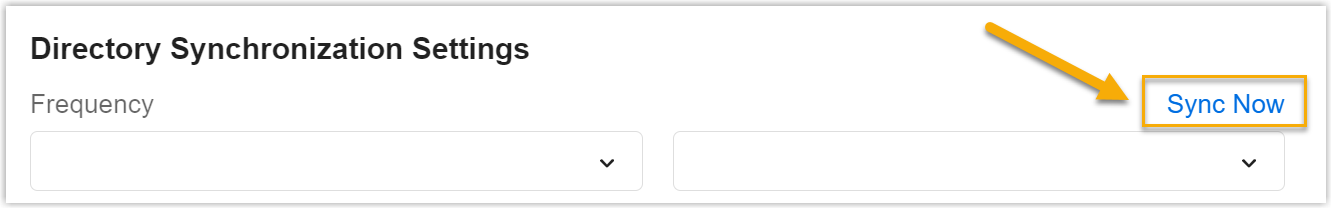
Result
Yeastar Workplace performs directory synchronization once.