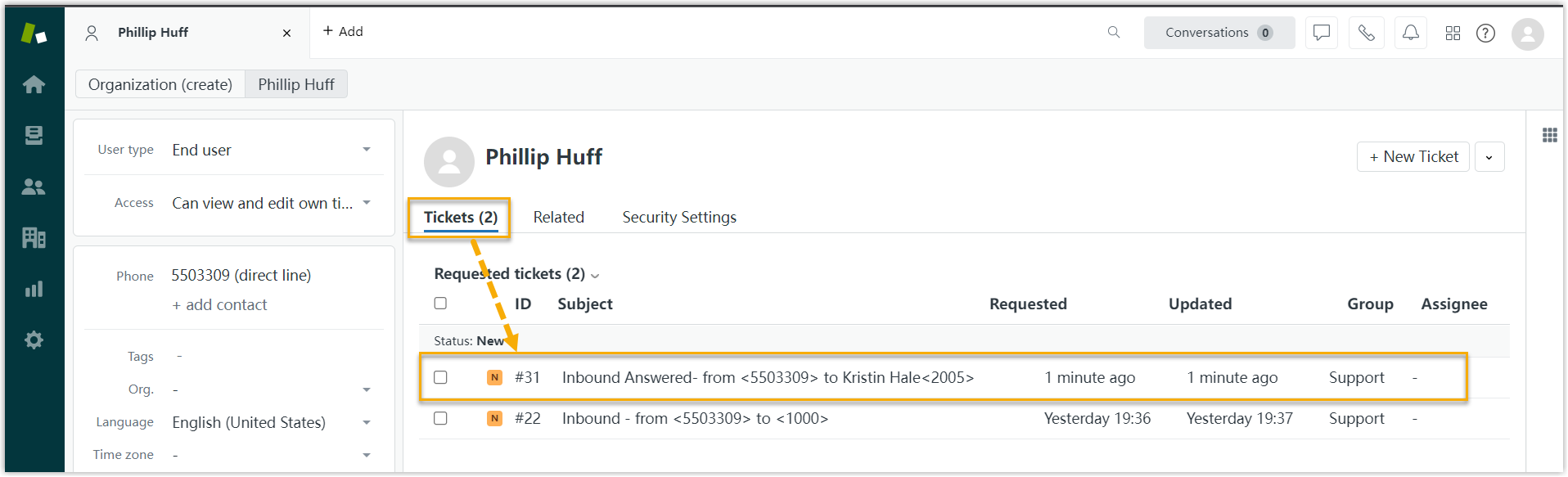Set up Automatic Ticket Creation for Zendesk
After integrating Yeastar P-Series Software Edition with Zendesk, you can set up automatic ticket creation for Zendesk contacts, so as to automatically convert inbound calls and outbound calls into support tickets.
Prerequisites
You have integrated Yeastar P-Series Software Edition with Zendesk.
Procedure
- Log in to PBX web portal, go to .
- On the Zendesk integration page, turn on Create New Ticket Automatically.
- Set up the time point and call type(s) of
automatic
ticket creation.
When to Create New Ticket Description Before the Call A ticket will be created in Zendesk when the Zendesk user receives an inbound call from, or places an outbound call to a Zendesk contact. In the The Type of Call to Create Ticket drop-down list, select specific call type(s) based on which a new ticket will be created.
- Inbound: Inbound calls.
- Outbound: Outbound calls.
After the Call A ticket will be created in Zendesk when the user ends the call with a Zendesk contact. In the The Type of Call to Create Ticket drop-down list, select specific call type(s) based on which a new ticket will be created.
- Inbound Answered: Inbound calls that are answered.
- Inbound No Answer: Inbound calls that are missed.
- Outbound Answered: Outbound calls that are answered.
- Outbound No Answer: Outbound calls that are not answered.
- Configure the following ticket information according to your needs.
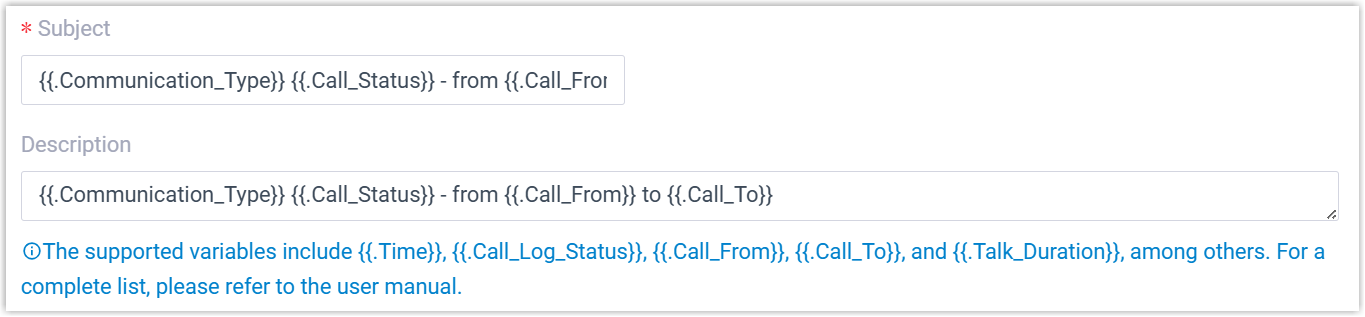
- Subject: The subject of the ticket.
- Description: The description of the ticket.
Note: The contents can be composed of variables. For the supported variables, see XML Descriptions for Integration Template - New Ticket Creation Scenario Variables. - Click Save.
Result