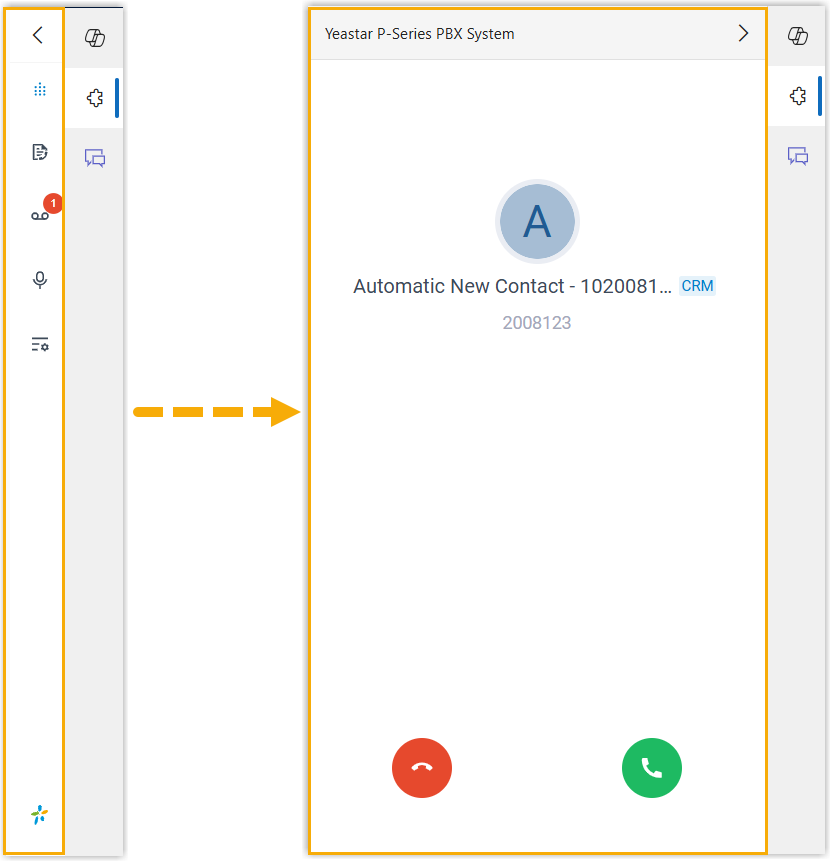Set up Auto Launch for 'Linkus for Dynamics 365'
This topic describes how to configure the 'Linkus for Dynamics 365' plugin to automatically launch when an incoming call is received.
Procedure
- Log in to the 'Linkus for Dynamics 365' plugin, click
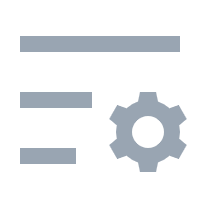 .
. - Go to the Dynamics Integration tab.
- Select the checkbox of Auto-Launch the App Upon Incoming Call.
- Click Save.
Result
When an incoming call is received while the plugin is collapsed, it will automatically expand to notify you of the call.