Configure Number Matching in Dynamics 365
This topic describes how to configure number matching rules to search and match external numbers of inbound or outbound calls with existing CRM contacts in Dynamics 365.
Procedure
- Log in to the 'Linkus for Dynamics 365' plugin, click
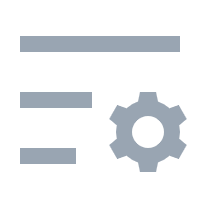 .
. - Go to the Dynamics Integration tab.
- In the Number Match section, do as follows:
- To match the full external number, select Exact
Match.
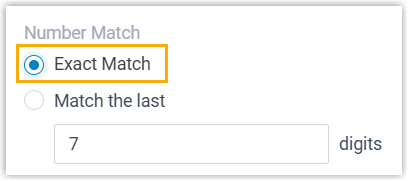
If selected, Dynamics 365 will search for records stored in the CRM based on the full external number, and return only exact matches.
- To match only part of the external number, select Match
the last {{x}} digits, then
specify the number of digits.
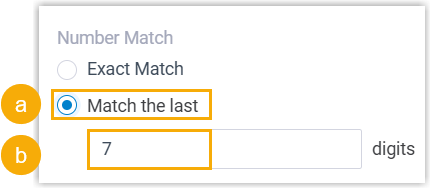
If selected, Dynamics 365 performs a fuzzy match by comparing only the last {{x}} digits of the external number with records stored in the CRM.
- To match the full external number, select Exact
Match.
- Click Save.