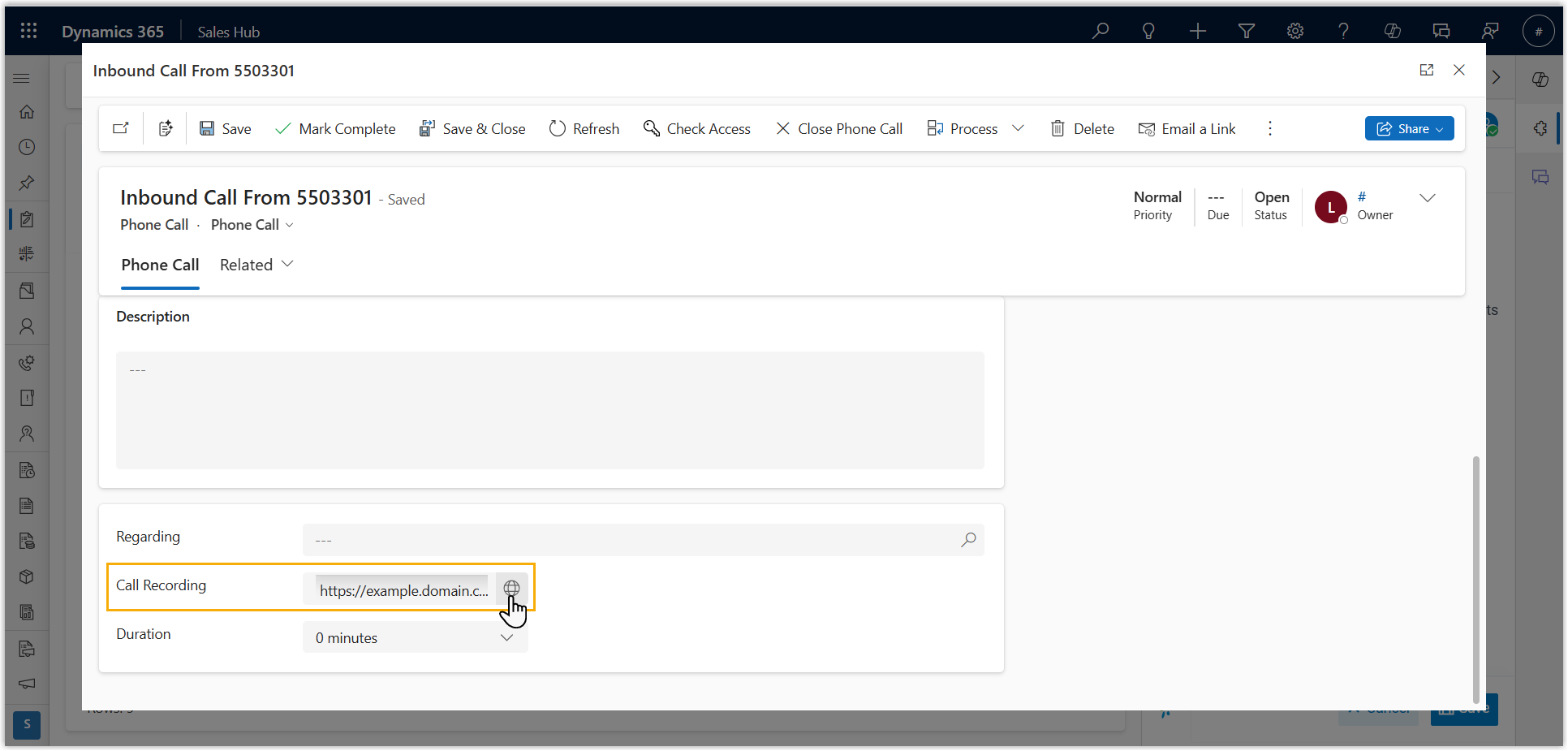Enable Call Recording Playback in Dynamics 365
This topic describes how to enable call recording access within Dynamics 365. After enabled, the PBX will automatically sync call recordings to the corresponding phone call activity in Dynamics 365, allowing users to play the call recordings directly from the CRM.
Prerequisites
You have set up phone call activity creation to ensure that call logs are synced to the corresponding phone call activities in Dynamics 365.
Procedure
- Log in to the 'Linkus for Dynamics 365' plugin, click
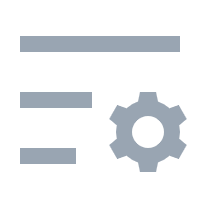 .
. - Go to the Dynamics Integration tab.
- Select the checkbox of Play Call Recording.
- Click Save.
Result
You can directly view and play call recordings stored on the PBX from the corresponding phone call activity in Dynamics 365.