IVR Report
IVR report provides a quick overview of the keypress events for IVR as well as granular insights into the associated IVR calls. This topic describes how to access the report and explains the key metrics in detail.
Access IVR Report
- Log in to PBX web portal, go to .
- Click Call Reports(New) tab.
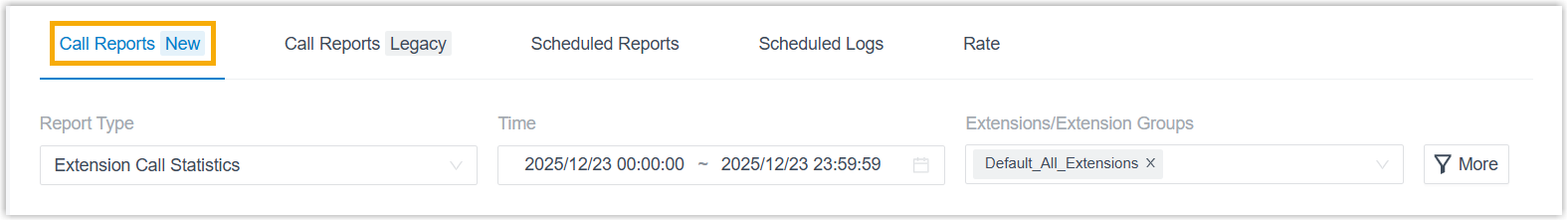 Note: To enhance system performance, Yeastar has upgraded the CDR module in version 37.21.0.117 with a new data structure for clearer display and more comprehensive call details. The system gradually deletes old CDRs and related call report data according to the CDR Auto Cleanup setting. Before old call report data are cleaned up, new and historical data are managed separately - the Call Reports(New) tab for new data and the Call Reports(Legacy) tab for historical data.
Note: To enhance system performance, Yeastar has upgraded the CDR module in version 37.21.0.117 with a new data structure for clearer display and more comprehensive call details. The system gradually deletes old CDRs and related call report data according to the CDR Auto Cleanup setting. Before old call report data are cleaned up, new and historical data are managed separately - the Call Reports(New) tab for new data and the Call Reports(Legacy) tab for historical data.This topic describes how to access new call report data generated after upgrading to version 37.21.0.117 or later. To access historical data, click Call Reports(Legacy) tab to proceed.
- Set filter criteria for the call report.
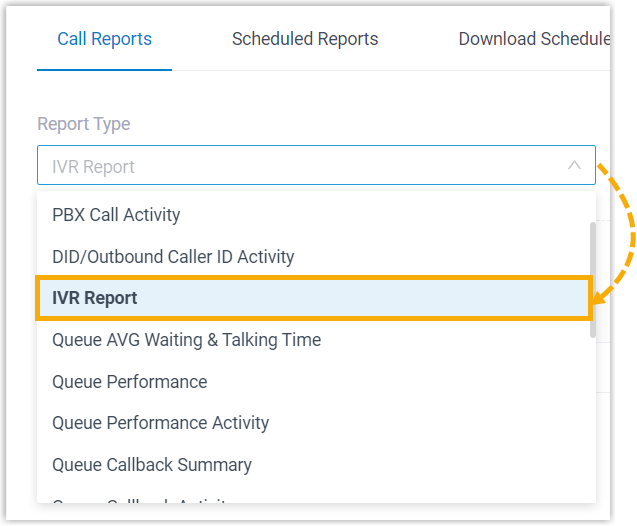
- In the Report Type drop-down list, select IVR Report.
- In the Time field, specify the time range that the report will cover.
- Filter data by key type and IVR(s).
The report that matches the filter criteria is displayed on the page, as shown below.
Figure 1. IVR with standard keys 
Figure 1. IVR with custom keys  Note: You can download the report as needed.
Note: You can download the report as needed.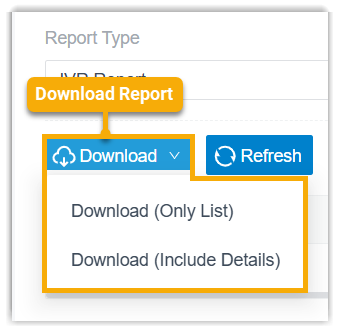
- Download (Only List): Download the IVR key data displayed in the list.
- Download (Include Details): Download the IVR key data displayed in the list, and detailed information about the associated IVR calls.
Report details
Refer to the table below for a detailed description of the report metrics.
- IVR with standard keys
-
- Metrics for IVR (with standard keys)

Metric Description Press{key_pressed} The number of times that the key was pressed. Response Timeout The number of times that IVR calls were routed to the timeout destination.
Note: IVR calls will be routed to response timeout destination if no key was pressed after reaching the maximum Prompt Repeat Count.Invalid Input Destination The number of times that IVR calls were routed to the invalid input destination. Note: IVR calls will be routed to invalid input destination if callers repeatedly entered a DTMF digit that is not defined for the IVR after reaching the maximum Prompt Repeat Count. - Metrics for IVR call (with standard keys)

Metric Description ID A unique ID for the call. Time When the call was received. Call From The number and the name of the caller. Press The keypress event. Destination The destination of the call. Operation Duration The time between the caller called into the IVR and exited the IVR.
- Metrics for IVR (with standard keys)
- IVR with custom keys
-
- Metrics for IVR (with custom keys)

Metric Description Overall IVR The number of times that all key press events in the IVR were triggered. {key_pressed} The number of times that the key was pressed.
Response Timeout The number of times that IVR calls were routed to the timeout destination.
Note: IVR calls will be routed to response timeout destination if no key was pressed after reaching the maximum Prompt Repeat Count.Invalid Input Destination The number of times that IVR calls were routed to the invalid input destination. Note: IVR calls will be routed to invalid input destination if callers repeatedly entered a DTMF digit that is not defined for the IVR after reaching the maximum Prompt Repeat Count. - Metrics for IVR call (with custom keys)

Metric Description ID A unique ID for the call. Time When the call was received. Call From The number and the name of the caller. Press The keypress event. Destination The destination of the call. Operation Duration The time between the caller called into the IVR and exited the IVR.
- Metrics for IVR (with custom keys)