Assign a Role to a User
This topic describes how to assign a role to a user.
Procedure
- Log in to Yeastar Workplace admin portal, go to .
-
Click
beside the desired user.
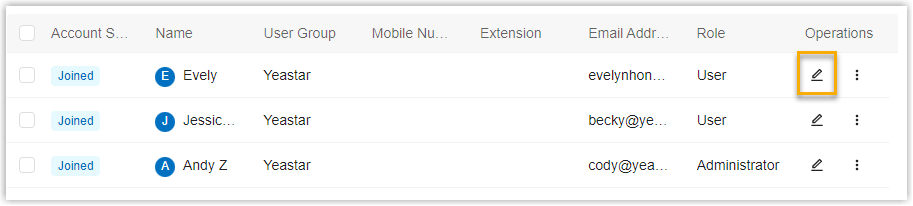
- In the pop-up window, select a role for the user from the Role drop-down list.
-
Click OK.
Result
Users can access the features that are assigned to their roles on Yeastar Workplace web portal.