Set Event Notification of Hot Standby
To keep informed of the hot standby status of the primary server and secondary server, you can enable the event notification. If the PBX server is abnormal, you can receive notifications by a phone call, SMS, or email.
Notification events
- PBX Hot Standby Failover
- Both PBX Servers Failed to Function
- Data Synchronization Error
Set event notification of hot standby
- Log in to the PBX web interface, go to .
- Enable notification for the events.
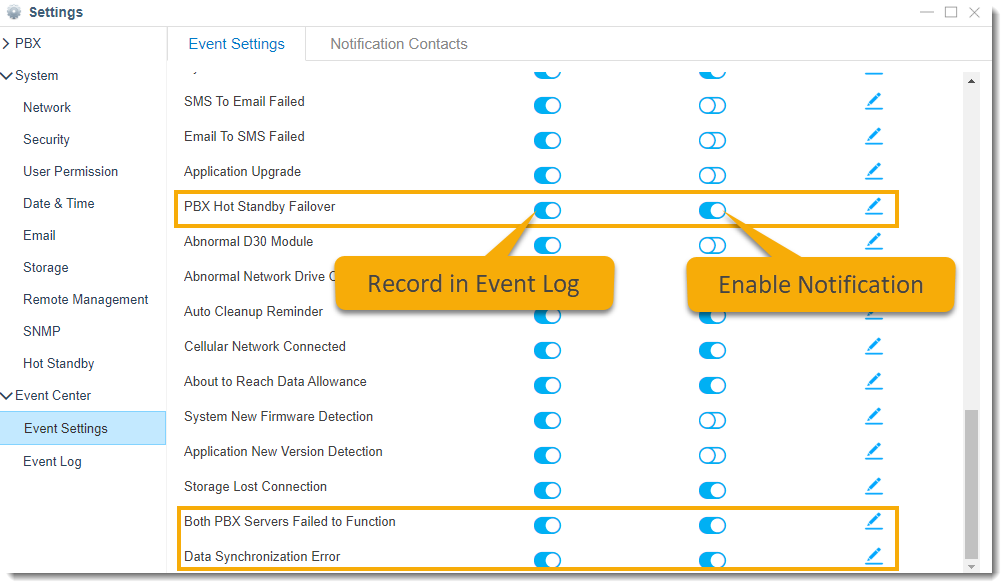
- Click the Notification Contacts tab, add contacts to
receive the notifications.
- Click Add, set the way to receive the notifications.Note: Make sure that the selected notification method has been configured.
Notification methods Prerequisites Email SMS - GSM/3G/4G Trunk is available
- Set up system email
- Enable email to SMS
- Set Mobile Number for the notified contact.
Call Mobile - GSM/3G/4G Trunk is available
- Set Mobile Number for the notified contact.
- Set the Prefix according to the outbound route pattern on the PBX.
- Click Save and Apply.
- Click Add, set the way to receive the notifications.