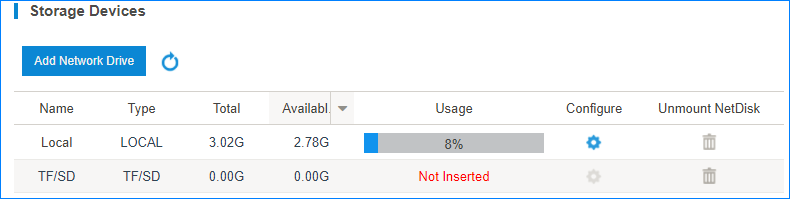Storage
Yeastar S-Series VoIP PBX provides local storage and supports external storage and network drive storage. You can choose where to store the voicemails, CDR, recordings, logs and backup files.
Limitation of External Storage
| External Storage | S412 | S20 | S50 | S100 | S300 |
| Micro SD Card (Up to 64 GB) | 1 | 1 | 0 | 0 | 0 |
| SD Card (Up to 64 GB) | 0 | 0 | 1 | 1 | 1 |
| USB 2.0 (Up to 2 TB) | 0 | 0 | 0 | 1 | 1 |
| Hard Disk (Up to 2 TB) | 0 | 0 | 0 | 0 | 1 |
Requirements of SD Card/ Micro SD Card
| Minimum Performance | Minimum Write Speed | Recommended TF/SD Card |
|
60 MB/s |
|
Storage Locations
- CDR, Voicemail and One Touch Recordings, Recordings, and Logs
Go to to change the storage locations for CDR, Voicemail and One Touch Recordings, Auto Recordings, and Logs.
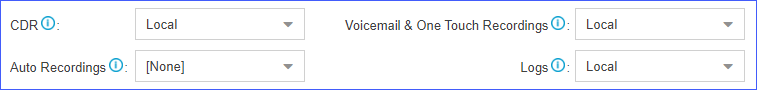
- Backup Files
When you set a backup schedule, you can choose the storage location of the backup files.
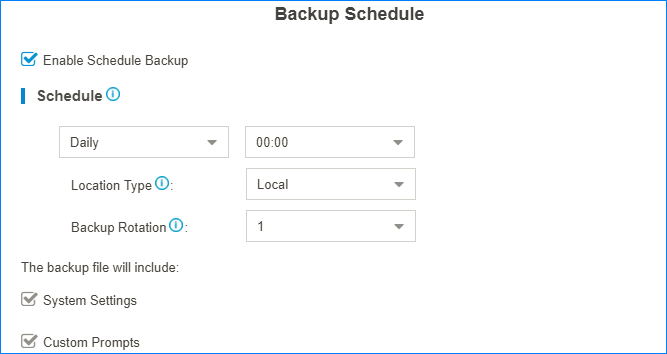
Storage Devices
The Storage Devices section shows the local storage, external storage and network drive.
- Click
 to refresh the status.
to refresh the status. - Click
 to check or configure the storage device.
to check or configure the storage device.