Monitor Agent Status by BLF
In a call center scenario, a supervisor can set BLF keys to monitor agents' status in a specific queue. An agent can also set a BLF key to monitor his or her own status.
This topic is based on Htek UC912 v2.0.4.4.33.
We will set a BLF key to monitor status of agent 1001 in queue 6700.
- Log in to the phone web interface, go to .
-
Set two BLF keys to monitor extension 1001.
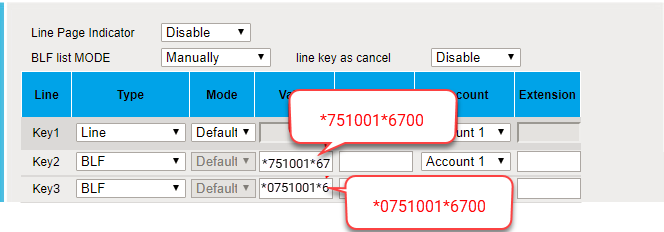
- Type: Set to BLF.
- Value: The BLF key format is
*{feature_code}{extension_number}*{queue_number}.- To monitor login or logout status of extension 1001, set BLF key to
*751001*6700. - To monitor pause or unpause status of extension 1001, set BLF key to
*0751001*6700.
- To monitor login or logout status of extension 1001, set BLF key to
- Account: Select the account that has an extension registered to the PBX.
-
Click SaveSet.
Check the BLF LED status:Note: Different brands of IP phone may have different LED indications.
- Green: The agent 1001 logs in to the queue and unpauses queue calls, the BLF LED illuminates solid green.
- Red: The agent 1001 logs out of the queue, the BLF LED illuminates solid red.
- Flashing Red: The agent 1001 pauses receiving queue calls, the BLF LED flashes red.
- Off: The BLF key does not subscribe the agent's status. Check if your configurations are correct or if the agent's extension is registered.