Add a Queue
Add a simple call queue.
- Go to , click Add.
- Specify a Name and Number for the queue.
- Optional: In the Password field, enter a password for dynamic agent to log in and log out of the queue.
-
Select a Ring Strategy for the call.
- Ringing All: Ring All available Agents simultaneously until one answer.
- Least Recent: Ring the Agent which was least recently called.
- Fewest Calls: Ring the Agent with the fewest completed calls.
- Random: Ring a Random Agent.
- Rememory: Round Robin with Memory, Remembers where it left off in the last ring pass.
- Linear: Rings interfaces in the order specified in the configuration file.
- Select Failover Destination, define what should happen if the call does not get answered by an agent.
-
Select Static Agents for the queue.
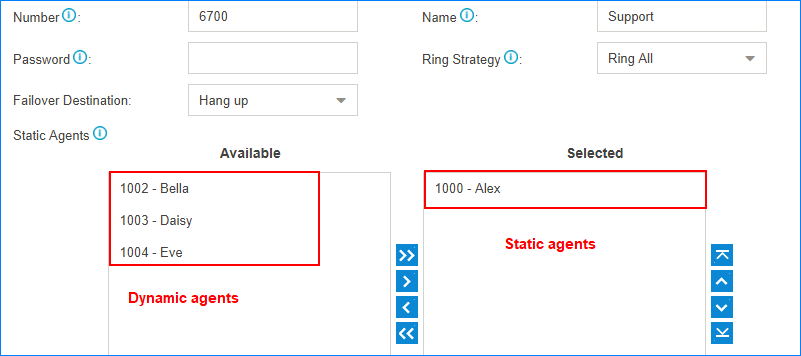
- Dynamic agents: A dynamic agent can log in or log out a queue at any time.
- Static agents: A static agents will always stay in the queue.
- Set the Agent Timeout, define how long the phone should keep ringing before it considers the call unanswered by that agent.
- Click Save and Apply.