Set up Contact Synchronization from LDAP Server
By synchronizing LDAP contacts to Yeastar P-Series Software Edition, extension users can conveniently call these contacts from Linkus UC Clients. In addition, the system can automatically route inbound calls from LDAP contacts to the specified destinations based on phonebook matches.
Restrictions
Refer to the table below for the maximum number of company contacts and phonebooks supported by your system.
| Maximum Number of Extensions (N) | N < 1000 | N ≥ 1000 |
| Company contacts (total) | 200,000 | 500,000 |
| Company phonebooks | 200 | 500 |
Prerequisites
Procedure
- On LDAP configuration page, scroll down to the Contacts Synchronization section.
- Enable and set up contact synchronization from LDAP server.
- Turn on the option Contacts Synchronization.
- Complete the following settings.
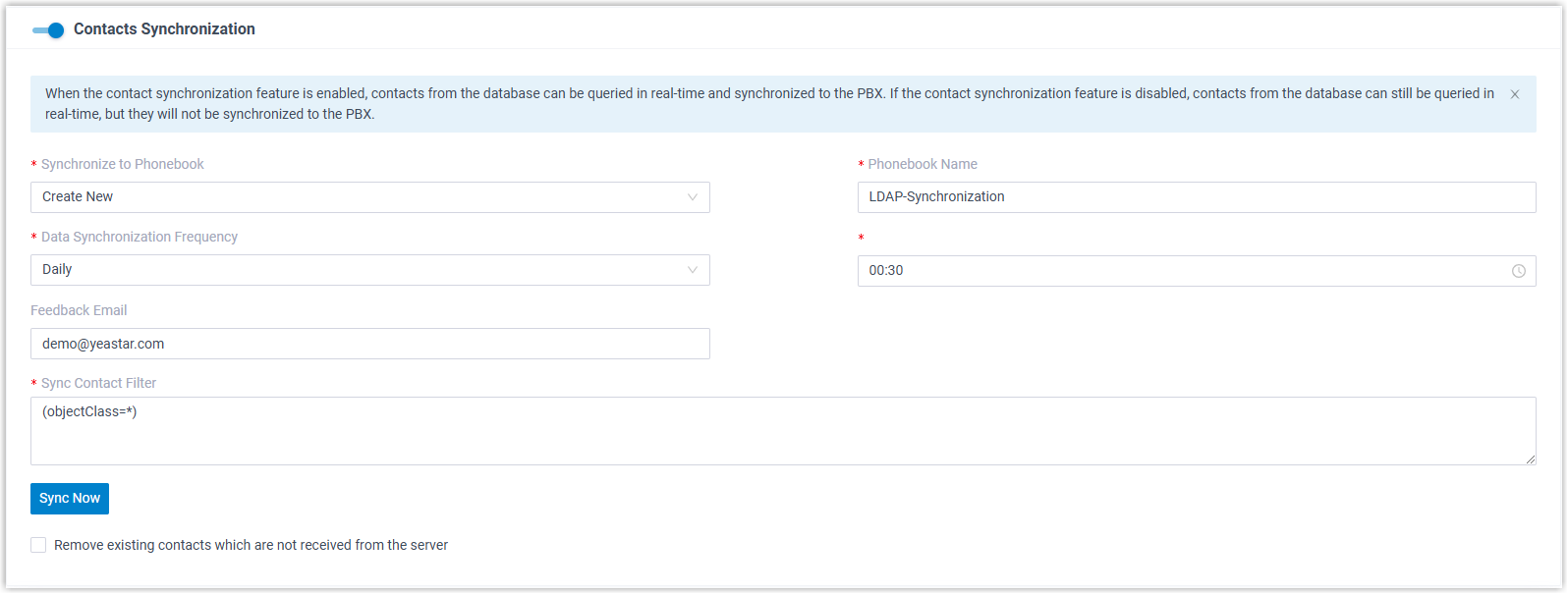
Item Description Synchronize to Phonebook Select where to store the contacts that will be synchronized from LDAP server. - Create New: Create a
new phonebook from scratch to store the synced
contacts.
If you choose the option, enter the phonebook name in the Phonebook Name field.
- Read Specific Property Value and
Create New:
Create a new phonebook based on a specific LDAP attribute to store the synced contacts.
If you choose the option, enter an LDAP attribute name in the Property Name field.
Note: This is helpful when you want to route inbound calls from LDAP contacts to the specified destinations in PBX based on phonebook matches.For example, there is an LDAP attribute department, which designates the team responsible for serving the contacts - Sales and Support. By entering department in the field, the system will create two phonebooks - Sales and Support after you save the setting, and route inbound calls to the responsible team based on the phonebook matches after you configure proper inbound routes.
- {existing_phonebook}:
Select an existing empty phonebook to store the
synced contacts.Note: The existing empty phonebooks are synchronized from .
Data Synchronization Frequency Select the frequency to synchronize contacts, then configure time in the follow-up field. Note: Synchronizing a large number of contacts will affect system performance, we recommend that you schedule contact synchronization during off-peak hours.Feedback Email Optional. Enter an email address to get notified of the contact synchronization result.Note: A maximum of 5 email addresses are supported; Use a semicolon;to separate multiple addresses.Sync Contact Filter Enter a filter statement for contact synchronization from LDAP server.
Note: The filter condition is restricted to the Base DN, which means that PBX will start searching from the Base DN, and only synchronize entries that match the sync contact filter.Example: (objectClass=inetOrgPerson)
In this example, all the LDAP contacts will be synchronized to PBX.
Remove existing contacts which are not received from the server If enabled, contacts that were successfully synchronized last time but do not exist in the current synchronization will be deleted. - Create New: Create a
new phonebook from scratch to store the synced
contacts.
- Click Save.
- Click Sync Now to synchronize contacts to PBX
immediately.
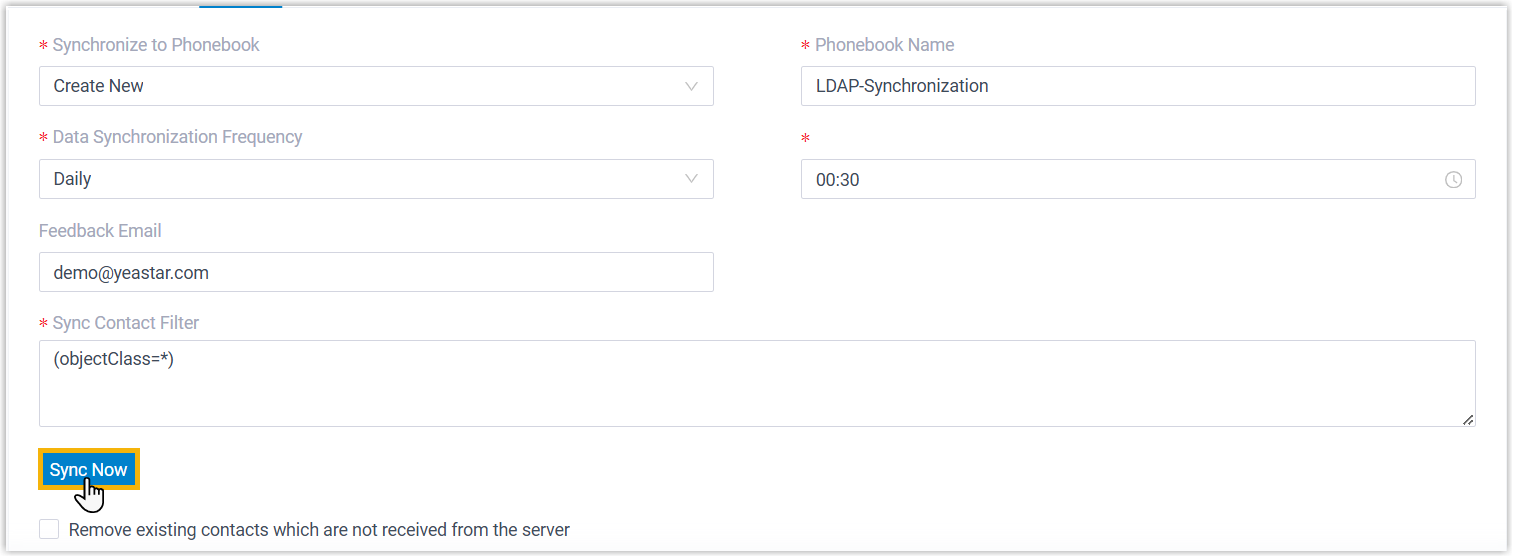
Result
- A notification banner is appeared, displaying the number of contacts that
have been successfully synchronized to PBX.
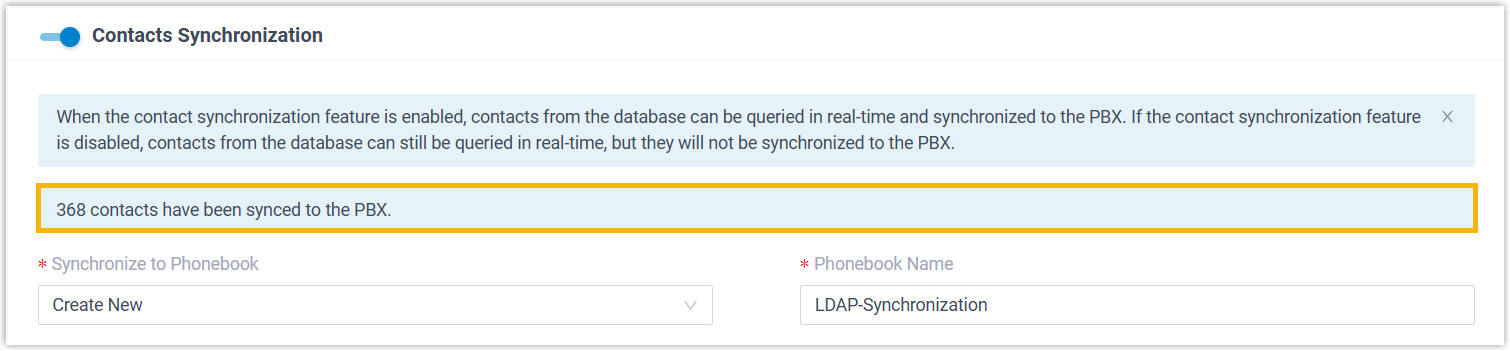
-
You can check the synchronized contacts and the associated phonebook(s) in , which are tagged as
 .
.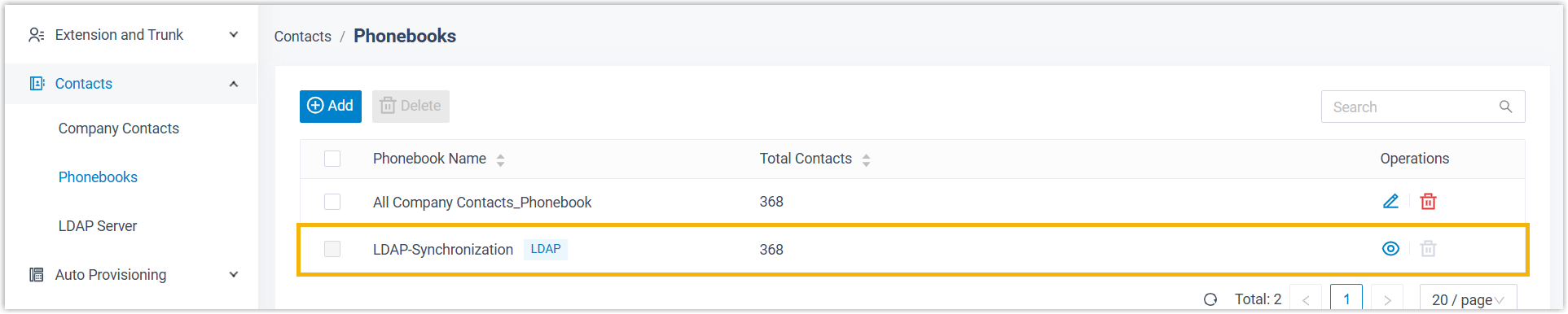
- Authorized extension users can view and call the contacts directly from
Linkus UC Clients.Note: To achieve this, you need to grant the viewing permission of the associated phonebook to extension users (Path: ) and extension users need to upgrade Linkus UC Clients to the specified version, as shown below:
- Linkus iOS Client: Version 5.13.6 or later
- Linkus Android Client: Version 5.13.8 or later
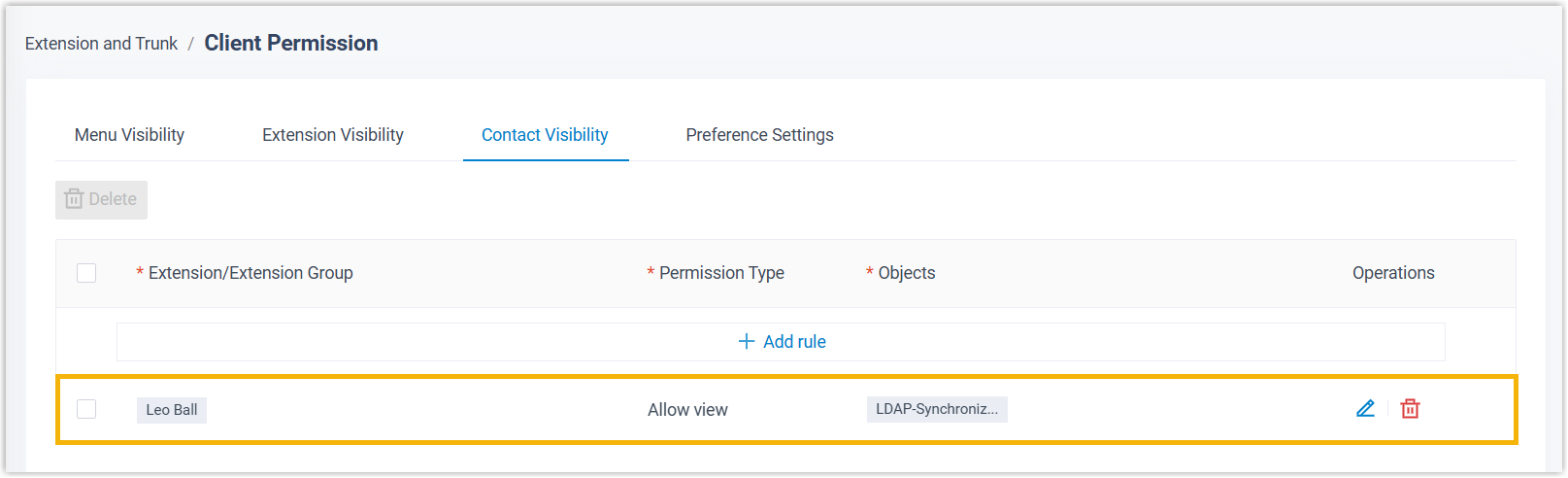
What to do next
If you want to route inbound calls to specified destinations based on phonebook matches, you need to configure inbound routes to route calls by matching contacts in different phonebooks.
For more information, see Route Inbound Calls by Matched Phonebook Contacts.