Disconnect Active Directory Integration
If you want to integrate with another directory, you need to remove the current integration first. This topic describes how to disconnect the integration between Yeastar P-Series Software Edition and Active Directory.
Procedure
- Log in to PBX web portal, go to .
- On the top-right of the integration page, click
Disconnect.
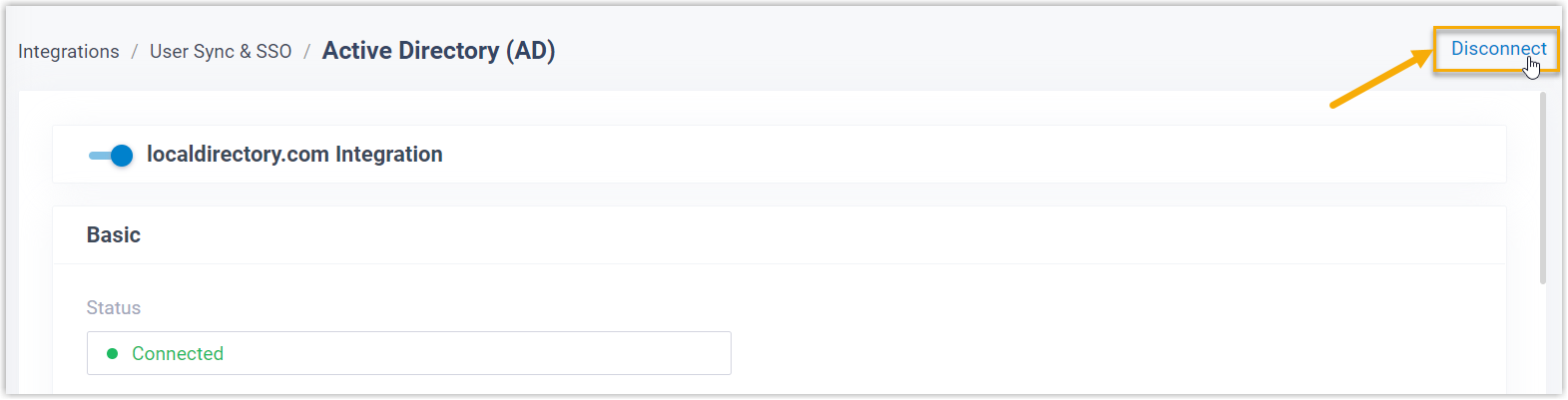
- In the pop-up window, do as follows:
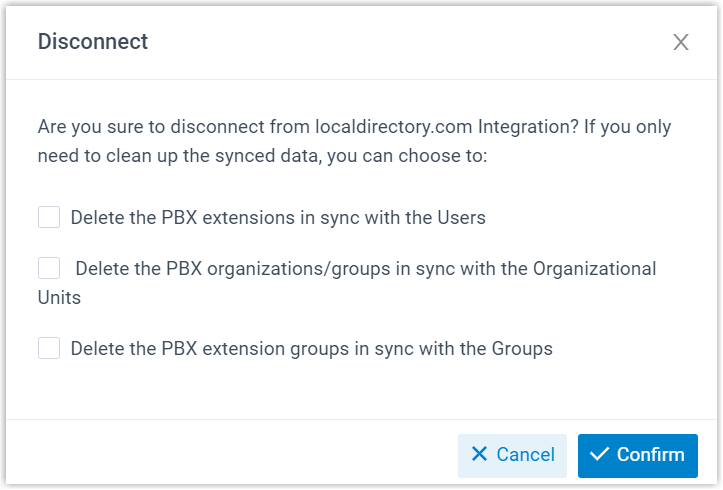
- Decide whether to clean up the PBX data associated with the synced
AD users, organizational units and groups.
Option Description Delete the PBX extensions in sync with the Users - If selected, the extensions will be deleted.
- If unselected, the extensions will be retained and fully managed by the PBX.
Delete the PBX organizations/groups in sync with the Organizational Units - If selected, the organizations/extension groups will be deleted.
- If unselected, the organizations/extension groups will be retained and fully managed by the PBX.
Delete the PBX extension groups in sync with the Groups - If selected, the extension groups will be deleted.
- If unselected, the extension groups will be retained and fully managed by the PBX.
- Click Confirm.
- Decide whether to clean up the PBX data associated with the synced
AD users, organizational units and groups.
Result
The Active Directory integration is disconnected.