Enable or Disable Linkus Push Notifications
This topic describes how to enable or disable push notifications on Linkus Mobile Client.
Background information
If your extension receives new messages (eg. missed call, new voicemail messages, etc) while Linkus is running in the background on your mobile phone, the system will wake up Linkus on alert messages. By default, you will receive Linkus notifications no matter which presence (except Do Not Disturb) your extension is in. You can configure Linkus push notifications for different extension presence.
Procedure
- Log in to Linkus Web Client, go to .
- To configure push notification for a specific presence, select one on the
status bar.
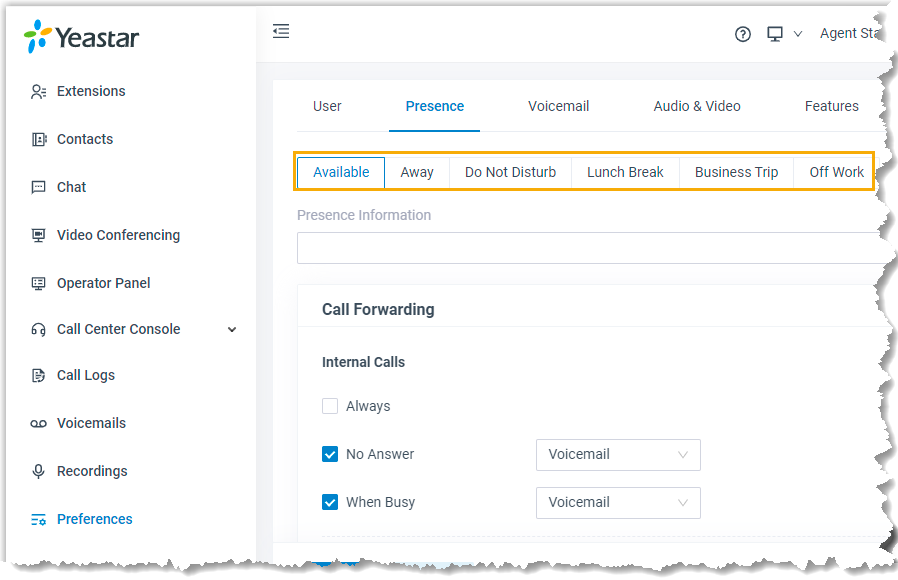
- In the Options section, select or unselect the checkbox of Accept Push Notifications.
- To configure push notification for other presence, repeat step2-3.
- Click Save.