Linkus Desktop Client Internal Chat Overview
Linkus Internal Chat (Instant Messaging, IM) feature allows you to start a conversation (either 1:1 or group chat) with colleague, and liven up the conversation with emoji, pictures, and file sharing.
Preview of Linkus Desktop Client internal chat
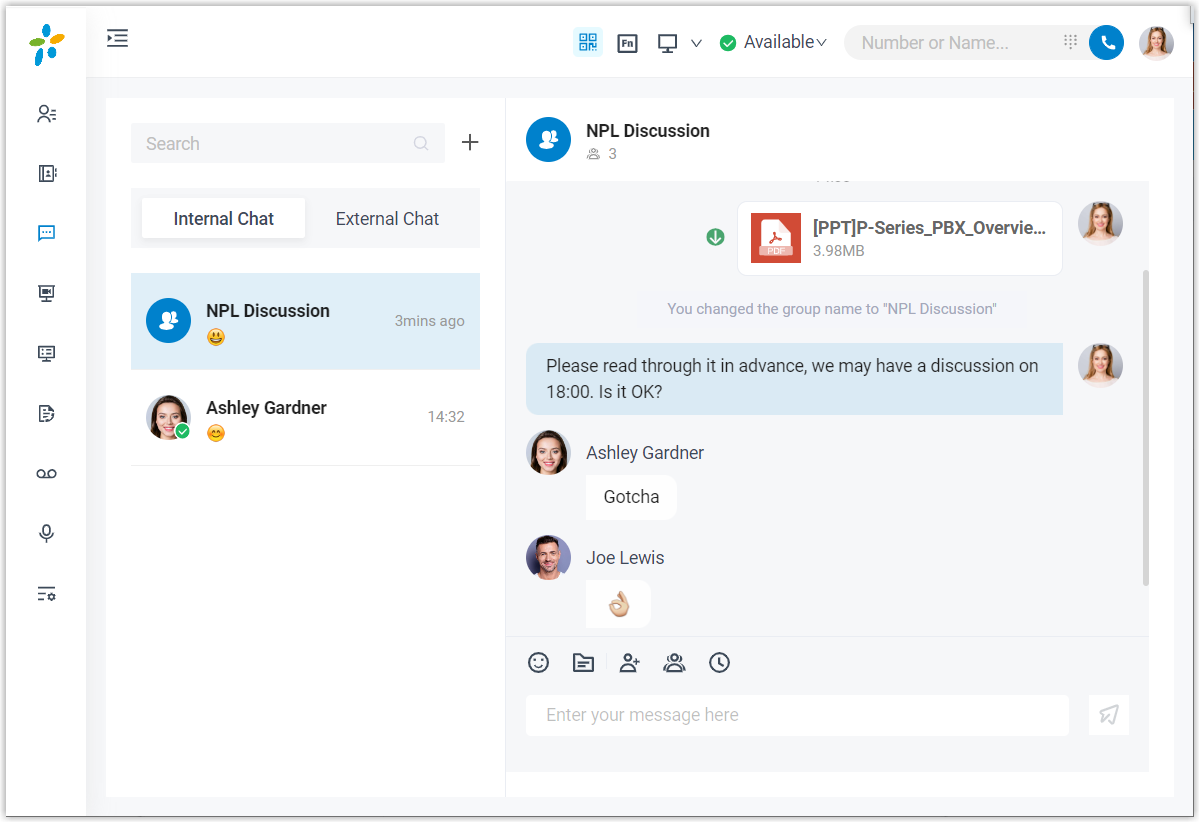
Requirements
- PBX Server
-
- Version: 84.12.0.32 or later
- Plan: Enterprise Plan or Ultimate Plan
- Linkus Desktop Client
-
- Version:
- Windows Desktop: 1.2.14 or later
- macOS Desktop: 1.2.10 or later
- Version:
Restrictions
- Members per group chat: Max. 200 people
- Group chat created (per user): Max. 100 group chats
- File Sharing: Max. 100 MB
- Chat history: Max. 1 year
Highlights
- Private 1:1 or Group Chat: Collaborate with your colleagues efficiently through a personal chat or a group chat.
- Customizable Notification Settings: Enable or disable notifications (pop-up and sound) for new messages.
- Chat History: Chat histories are auto-synced across Linkus UC Clients, which means that you can access the same messages and files from Linkus Web Client and Linkus Mobile Client.
- Flexible Message Type: Send text messages and emojis; Share files and pictures; Make an audio or video call within a click.