Report Linkus Problems
If you encounter problems with your Linkus Desktop Client, you can download Linkus debug logs and send the logs to Yeastar support for analysis.
- Download Linkus debug logs.
- Access the menu of Linkus Desktop
Client based on your operating system.
- For Windows: On the system tray, right click
 .
.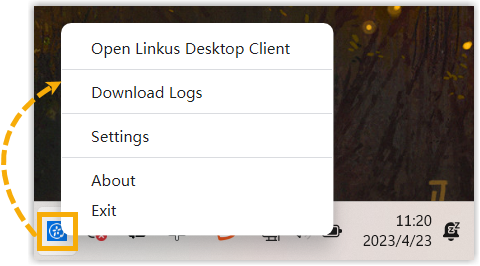
- For macOS: On the App menu, click Linkus Desktop
Client.
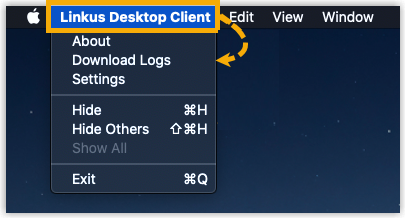
- For Windows: On the system tray, right click
- Select Download Logs from the menu, then save the log file to your computer.
- Access the menu of Linkus Desktop
Client based on your operating system.
- Submit a ticket to report the problem to Yeastar Support, and provide the debug logs.