Automatically Switch Presence Status Based on Business Hours and Holidays
You can configure different presence status based on business hours and holidays. In this way, the extension presence will automatically switch to the preset status based on the time.
Requirement
System administrator has set up business hours and holidays.
Procedure
- Log in to Linkus Desktop Client, go to .
- In the Time-conditional Presence Auto Switch section,
specify a presence status to be displayed for the desired time.
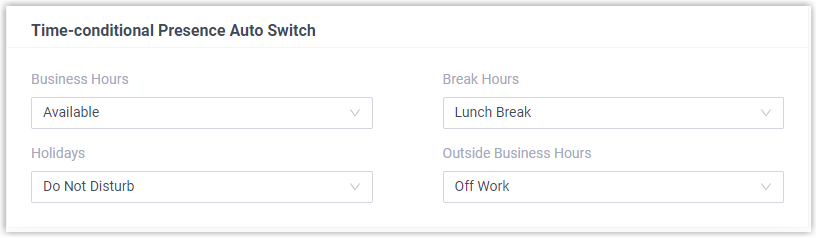
- Click Save.
Result
Presence status will be switched automatically according to the business hours and holidays.
For example, the system administrator has set the Break Hours as 12:00-14:00, and you have selected Lunch Break for Break Hours. Then Linkus will automatically switch your presence status to Lunch Break during 12:00-14:00.