Manage Time Zones
This topic describes how to edit and delete the time zones that you've added on the PBX.
Edit a time zone
- Log in to PBX web portal, go to .
- Click
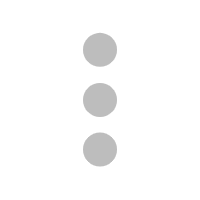 beside the desired time zone, then click
Edit.
beside the desired time zone, then click
Edit. - In the pop-up window, change the time zone settings.
- Click Save and Apply.
- Reboot the PBX to take effect.
The time zone settings are updated.
Delete a time zone
Note: The default time zone can NOT be deleted.
- Log in to PBX web portal, go to .
- Click
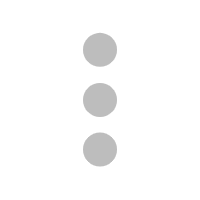 beside the desired time zone, then click
Delete.
beside the desired time zone, then click
Delete. - In the pop-up window, click OK and
Apply.
The time zone is deleted.