Upload P-Series Appliance / Software Edition Firmware
Contact Yeastar to obtain a specific P-Series Appliance / Software Edition firmware if necessary, then upload it according to the instructions provided in this topic.
Requirements
Subscribe to Remote Management Premium service.
Limitations
The firmware to be uploaded must be in .bin format and less than
500MB.
Procedure
- Log in to Yeastar Central Management, go to .
- Under P-Series Device tab, click
Upload.
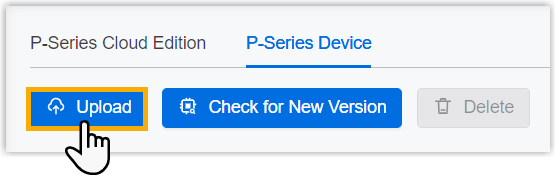
- In the pop-up window, do as follows:
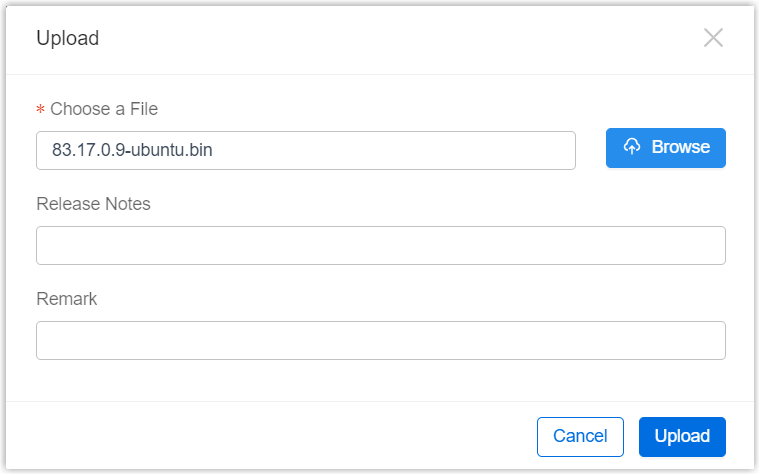
- Click Browse to choose a firmware.
- Optional: In the Release Notes field, describe what is updated in the version.
- Optional: In the Remark field, enter a description to help you identify the firmware.
- Click Upload.
A pop-up window prompts that the firmware is being uploaded, you can click Collapse to collapse the window to the bottom-right corner.
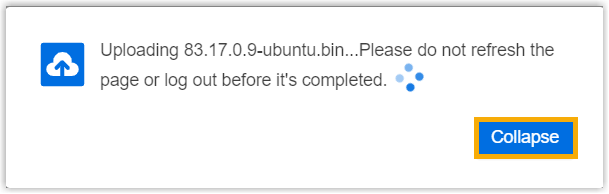
Result
The firmware is displayed on P-Series Device list, marked with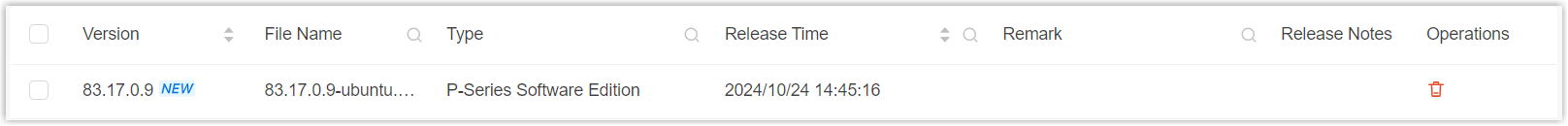
What to do next
To upgrade P-Series Appliance / Software Edition to the firmware on Yeastar Central Management, see Upgrade Firmware of P-Series Appliance/Software Edition or Schedule an Automated Upgrade Task.