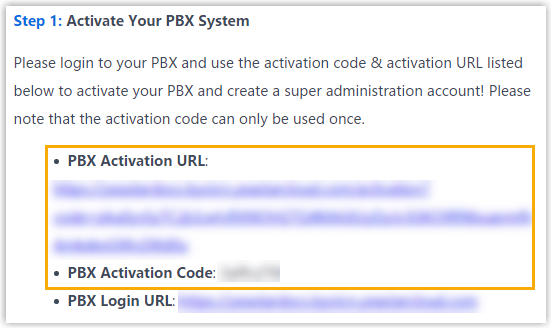Send Cloud PBX Activation Emails
After you create a P-Series Cloud PBX, you need to send activation emails, so that customers can activate and access the PBX system.
Procedure
- Log in to Yeastar Central Management, go to .
- Select an unactivated PBX, click
 , then select Send
Activation Email from the drop-down list.
, then select Send
Activation Email from the drop-down list.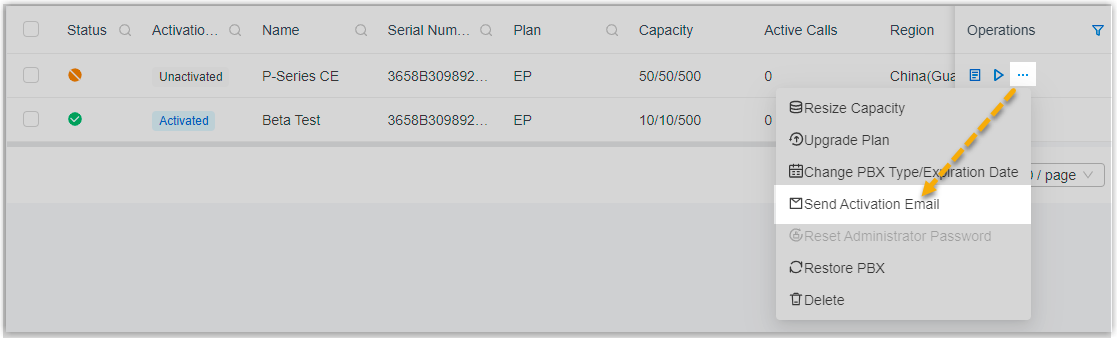
- In the pop-up window, select one or more customers to receive activation
email(s), then click Send.Note: The available customers are the ones who you have added when creating the PBX. To change customers for the PBX, see Change Recipients of Cloud PBX Activation Emails.

- If the PBX is not running, click Confirm to start the
PBX, or customers can NOT access and activate the PBX system.

Result
Activation emails are sent to the customers' email addresses.
What to do next
Customers need to check mailbox and find the attached activation code and activation URL to activate the PBX.
Note: The PBX activation URL is valid for 7 days.