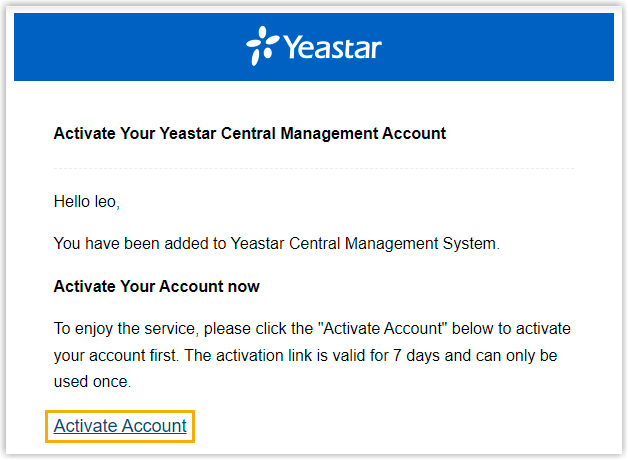Send an Account Activation Email to a Hosting User
After creating a hosting user account for a partner on Yeastar Central Management, you need to send an account activation email to the partner.
Procedure
- Log in to Yeastar Central Management, go to .
- Under Hosting User tab, click
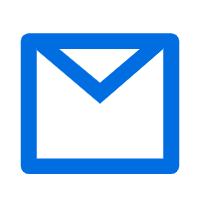 beside
a desired account to send activation email.
beside
a desired account to send activation email.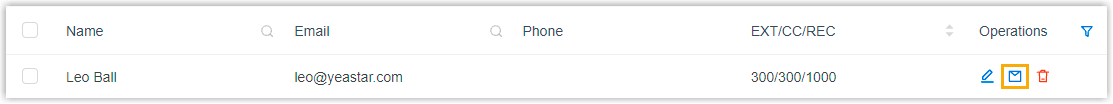
Result
An activation email is sent to the hosting user's mailbox.
Note: Activation link in the email is valid for 7 days and can be used only
ONCE.
What to do next
The hosting user needs to access the activation email and click Activate Account to activate his or her Yeastar Central Management account.