Download System Logs
System log records information about system activities, which helps you troubleshoot and debug the system. This topic describes how to check and download system logs from Yeastar Central Management.
Restriction
A maximum of 30 system log files can be retained.
Note: When the limit is reached, the oldest files will be automatically
deleted.
Procedure
- Log in to Yeastar Central Management, go to .
System logs for the current YCM Server is displayed.
- Optional: To check a specific YCM Server's system logs, select a
server from the drop-down list at the top-left corner.

- Download system log(s) as needed.
- To download all system logs, click
Download.
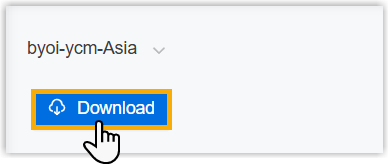
- To download a specific system log, click
 beside a desired log file.
beside a desired log file.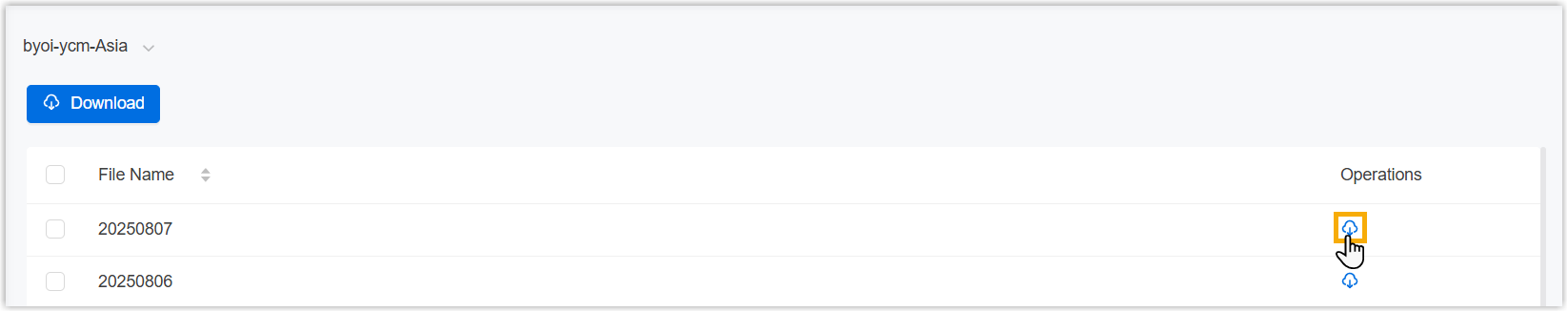
- To download all system logs, click
Download.
Result
The system logs are downloaded to as a .tar file.