Log in to Yeastar Central Management
This topic describes how to log in to Yeastar Central Management.
Procedure
- Launch your web browser, visit the domain name of your Yeastar Central Management.
- On the login page, enter your Yeastar ID and password, then click
LOG IN.
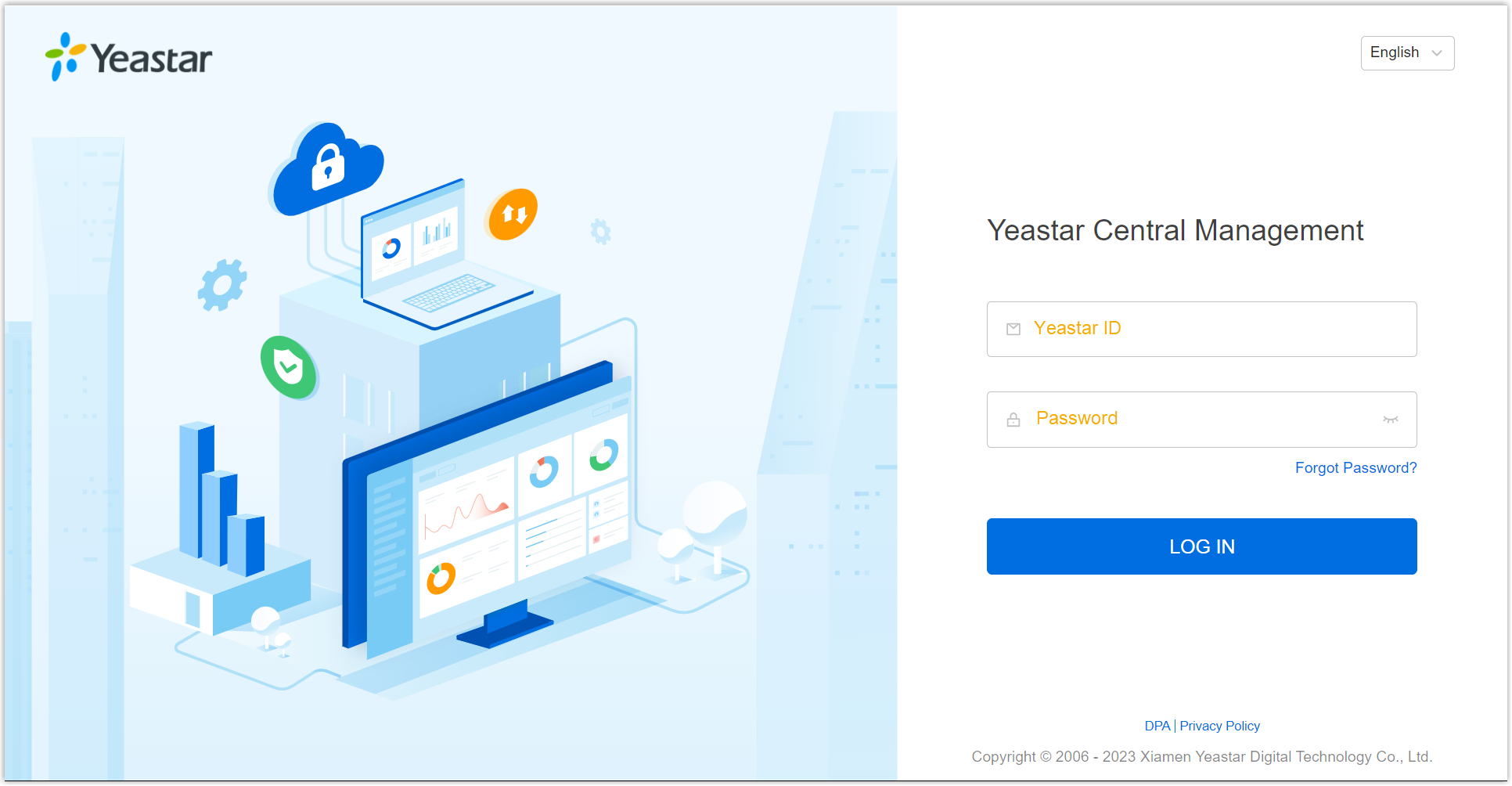
- If you have set up two-factor
authentication, you need to enter an authentication
code.
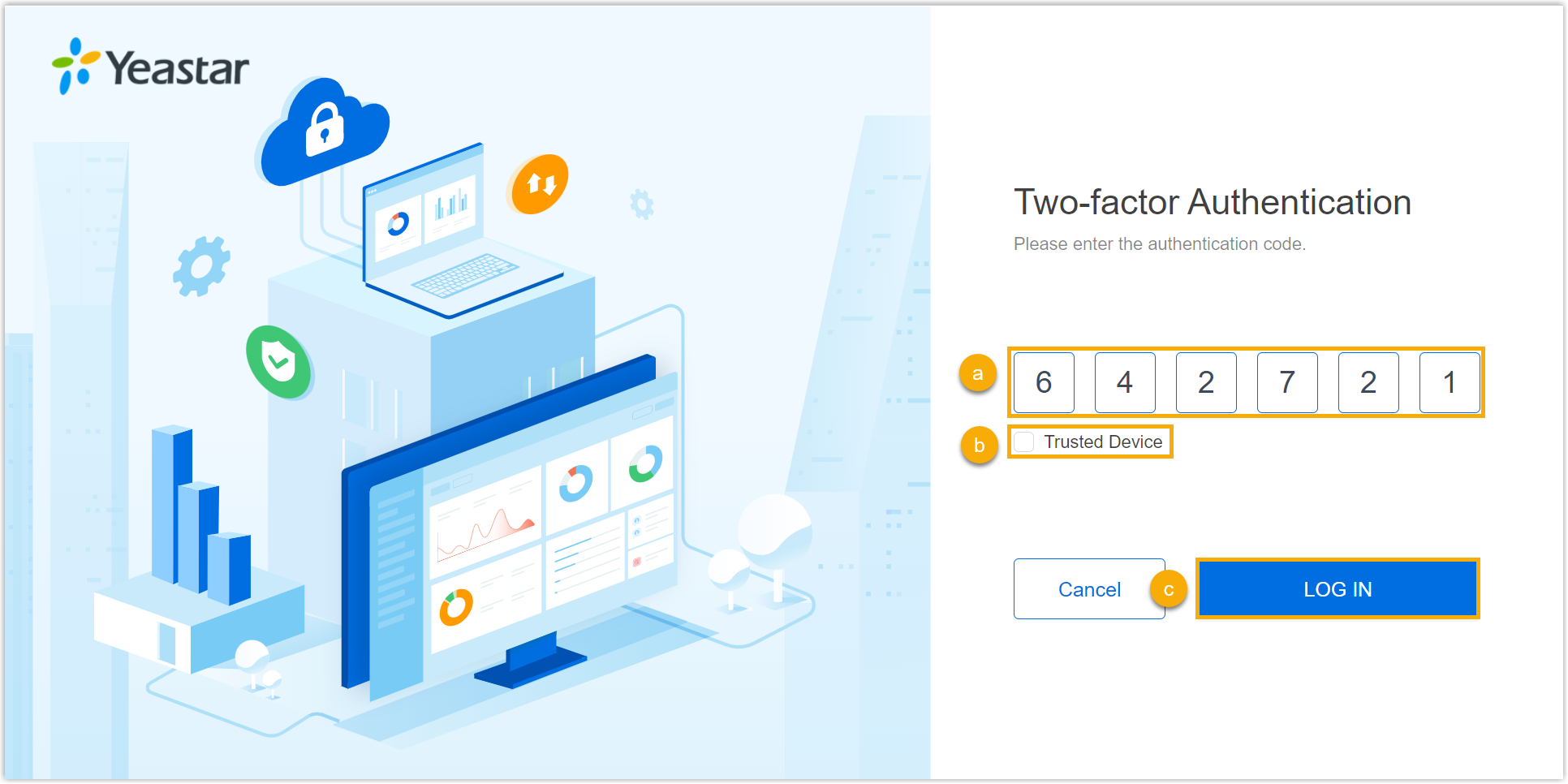
- Enter the authentication code provided by an authenticator application or email.
- Optional: Select the checkbox of
Trusted Device.Note: For the device from which you log in most frequently, you can enable the option to add it as a trusted device. In this way, you don't have to re-enter an authentication code with this device for the next 180 days.
- Click LOG IN.