Share Recording Files
After setting up Call Recording on your PBX, you have two choices to share recording files in your local network: access the recording files via FTP address of the PBX or create a shared folder on the PBX to synchronize recording files from the external storage device.
Access Recording Files via FTP
- Go to , check the option Enable FTP File Sharing.
- Enable FTP and access the PBX via FTP.
- Enter the folder ftp_media to check the shared
files.
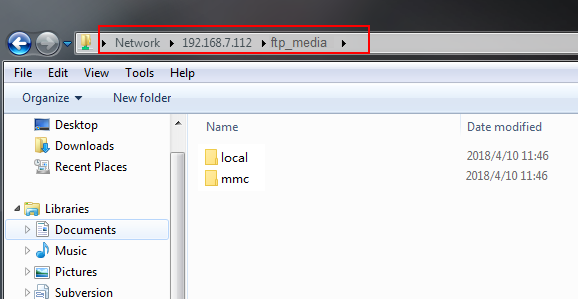
- mmc folder for the shared files in TF/SD card.
- usb1 folder for the shared files in USB drive.
- harddisk folder for the shared files in hard disk.
- local folder for the shared files in the local storage of the PBX.
Set up File Sharing for Recording Files
Enable File Sharing feature and create a shared folder on the PBX to synchronize recording files from the USB device, TF card, or hard disk.