Manage Call Recording Files
Go to to search, play, download, or delete the recording files.
Search Recording Files
- Set the search criteria Time.
- Enable Include Recording Files to filter the records that have associated recording files.
- Optional: Set other search criteria.
- Click Search.
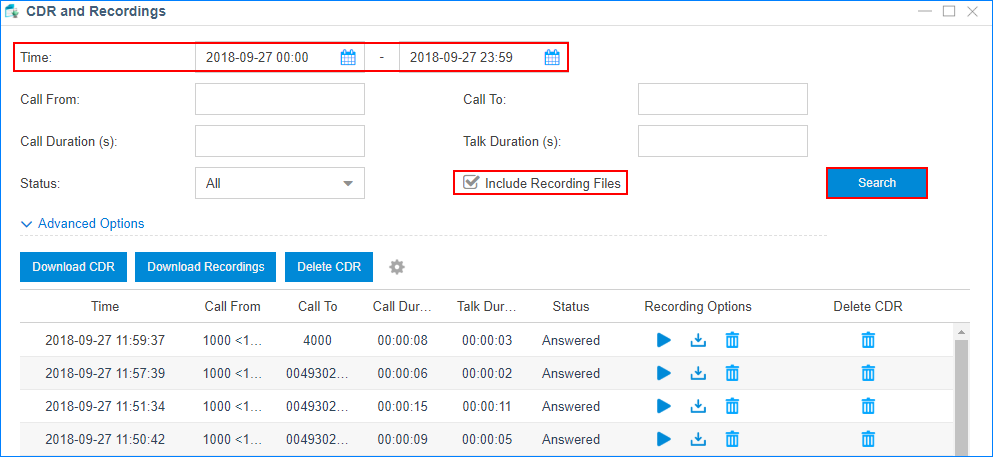
Download Searched Recording Files
- Search recording files.
- Click Download Recordings to download the searched files.Note: You can download a maximum of 500MB recording files or a maximum of 100 recording files at a time. The recordings that exceeds the limit will not be downloaded.
Download a Recording File
Click ![]() behind a recording log to download the recording file.
behind a recording log to download the recording file.
Play a Recording File
Click ![]() to play the recording file on web or play to an extension.
to play the recording file on web or play to an extension.
Delete a Recording File
Click ![]() behind a recording log to delete the recording file.
behind a recording log to delete the recording file.