Pick up A Group Member's Call by BLF
You can set a BLF key for Group Call Pickup on your IP phone. When your group member's phone is ringing, you can press the BLF key to quickly pick up the call.
Prerequisites
Make sure that a pick up group is set up on the PBX. For more information, see Add a Pickup Group.
Procedure
The following instructions take Yealink T27G v69.82.0.20 as an example.
- Log in the phone web interface, go to Dsskey page.
- Set the BLF key as below.
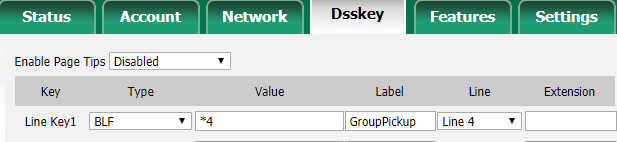
- Type: BLF
- Value: Enter the feature code of group pickup. The default code is *4.
- Label: Set a label that you want to display on the phone screen.
- Line: Choose the line where your extension is registered on.
- Click Confirm.
Result
The BLF key doesn't monitor the call status of your group members. If you notice that one of your group member's call is ringing, you can press the BLF key directly to pick the call.