Add a Pickup Group
Generally, You can set the extension users who are in the same department in a pickup group.
- Go to , click Add.
-
Set the pickup group.
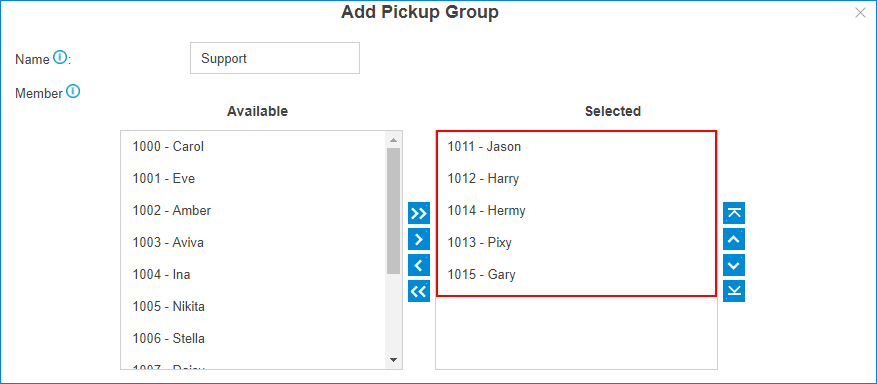
- Name: Give the group a name to help you identify it.
- Member: Select the desired extensions from Available box to Selected box.
- Click Save and Apply.