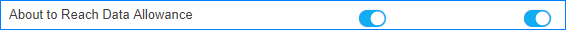Manage Cellular Data
You can set plan for the cellular data on 4G trunk and monitor the cellular data usage on the PBX.
Generally, the cellular data is paid by month. Below we give an example on how to manage cellular data by month.
Assume that we have 2GB of cellular data allowance every month for the 4G card.
-
Go to , configure Data Control settings.
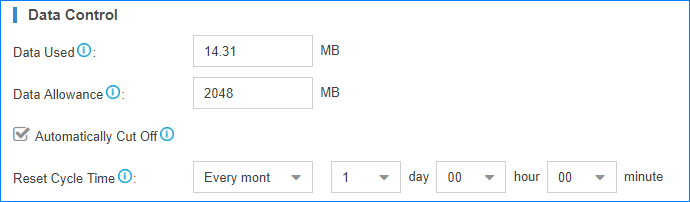
- Data Used: This field shows total used data on the PBX, you can change it to an actual value. If you reset data monthly, then the Data Used shows monthly used data.
- Data Allowance: Set to 2048 MB (2*1024).
- Automatically Cut Off: If this option is enabled, when data usage exceeds 2GB, the PBX will disconnect cellular network.
- Reset Cycle Time: Select Every Month, and set the time, the data will reset to zero at the time every month.
-
Go to , enable About to Reach Data Allowance and
set the notification contact.
When the data usage reaches 90% of the allowance data, the system will send notifications to the relevant contacts.