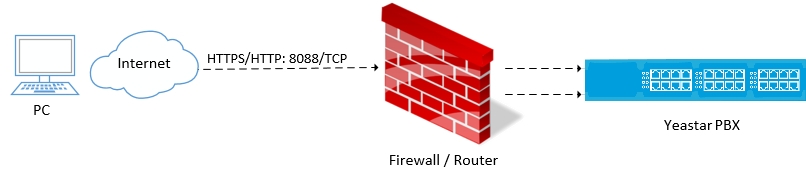Port Forwarding Overview
If Yeastar S-Series VoIP PBX is behind a router, you need to set up port forwarding on the router to allow external devices to access the PBX. The router directs the appropriate traffic from the Internet to the PBX.
Forward Ports for Remote Extensions
If you want to register remote extensions to the PBX, forward the following ports on your router:
- Port 5060 (inbound, UDP)
- Port 5060 (inbound, TCP) — if you use TCP for SIP registration
- Port 10000 - 12000 (inbound, UDP) for RTP
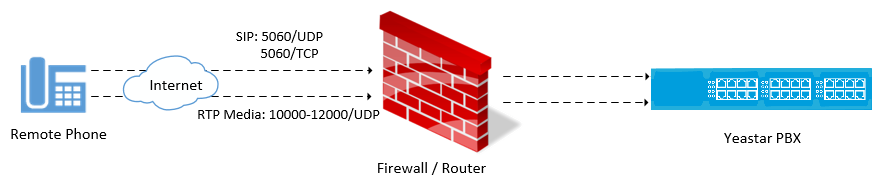
Forward Ports for Linkus
If users want to use Linkus when they are out of the office, you need to forward the ports of Linkus server on your router.
- Port 5060 (inbound, UDP)
- Port 5060 (inbound, TCP) — if you use TCP for SIP registration
- Port 10000 - 12000 (inbound, UDP) for RTP
- Port 8111 (inbound, UDP&TCP) for Linkus server
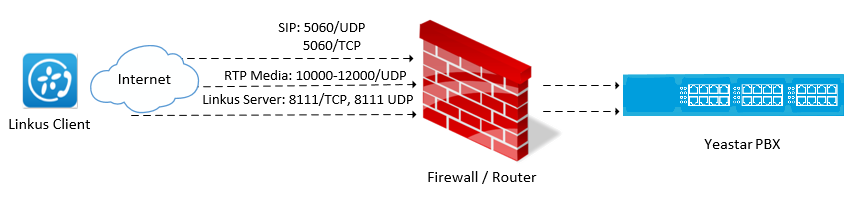
Forward Ports for Remote Web Login
If you want to log in the PBX web interface remotely, you need to forward the following ports:
- Port 8088 (inbound, TCP)