Configure Cellular Network on 4G Module
Set your 4G module to cellular network and set the module mode to Voice and Data.
-
Check if your 4G module is installed in the correct slot:
- S412 Lite: Slot3
- S412: Slot3
- S20: Slot1
- S50: Slot1
- S100: Slot1 on Expand Board1
- S300: Slot1 on Expand Board1
-
Log in the PBX web interface, go to , edit your 4G trunk.
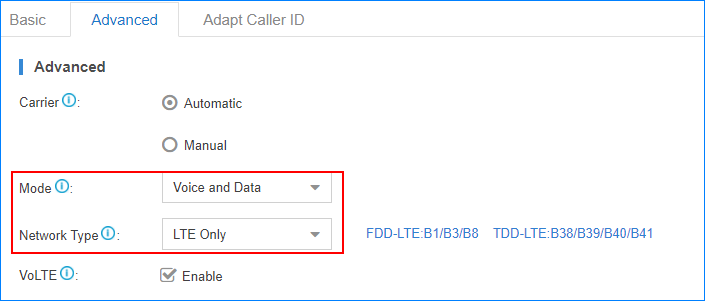
- Mode: Select Voice and Data.
- Network Type: Select the network type according
the network environment of the PBX.
For example, if the 4G network is better than 3G network in the PBX location, select LTE Only.
- Click Save, reboot the PBX to take effect.