Configure LTE Dial-up
The Dial-up settings contain the dial up connection parameters. The SIM card will establish Internet communication with the CARRIER via the dialup connection parameters.
By default, you don’t need to configure the dial-up settings. The PBX can identify the SIM card and dialup parameters to connect to the Internet.
You need to configure Dial-up settings in the following situations:
- The SIM card is installed in a place where the carrier network is not covered.
Contact the carrier if the SIM card could connect to a non-local network, if the answer is yes, then ask the dial-up connection parameters from the carrier.
- The SIM card carrier asks you to change dial-up settings, so that you can connect to a specific network or another carrier network.
Note: Configure the dial-up settings under the guidance of your carrier, or the
cellular network will fail.
- Go to .
-
Enter the parameters provided by the ISP.
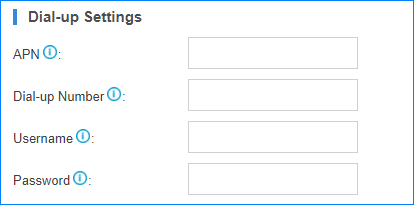
- Click Save, reboot the PBX to take effect.