NAT Overview
Network address translation (NAT) is a method of translating the private (not globally unique) address in Internet Protocol (IP) into legal address. NAT is used to limit the number of public IP addresses for security purpose.
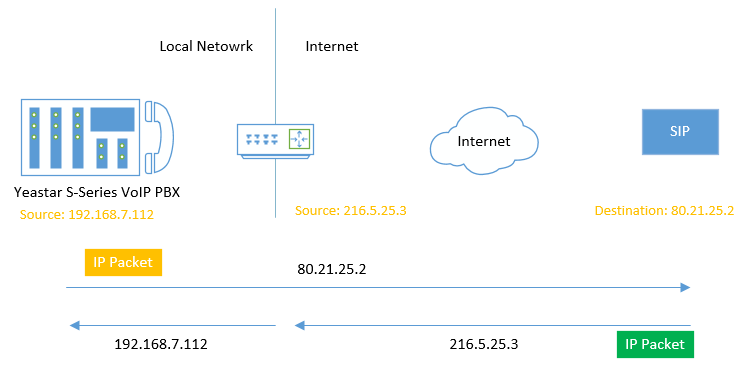
When do you need to configure NAT?
If your PBX is operating in a network connected to the Internet through a single router, your PBX is behind NAT.
The NAT device has to be instructed to forward the right inbound packets (from Internet) to the PBX server. You need to configure NAT settings in the following situations:
- Register a remote extension to the PBX
- Connect a device to the PBX via SIP trunk
NAT types
Yeastar S-Series VoIP PBX provides three types of NAT configurations, you can select a type to configure NAT according to your network environment.- External IP Address: If your PBX has a private IP
address and is connected to a router that has a static public IP address,
you can set NAT with External IP Address.
Your PBX will communicate with the external devices with the static public IP address. When the router gets packets back from the external devices, the router can redirect the packet to the PBX.
- External Host: If your PBX has a private IP address and is connected to a router that doesn't have a static public IP address, you can set NAT with External Host.
- STUN: If your PBX has no static public IP address and domain name, you can set the NAT with STUN (Simple Traversal Utilities for NAT). STUN is a simple protocol for discovering the public IP address.