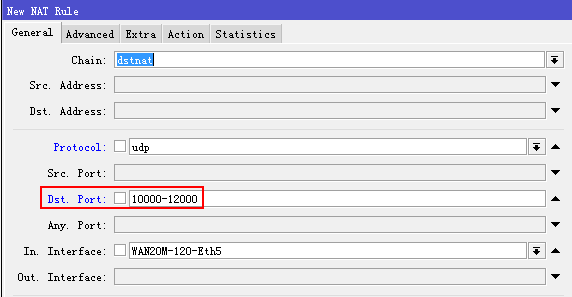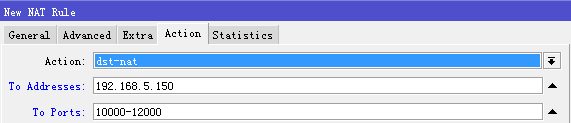Set up Port Forwarding on Mikrotik Router
This topic provides a configuration example of port forwarding on Mikrotik router.
-
Check the SIP UDP port and RTP port on Yeastar S-Series VoIP PBX.
- Log in the PBX web interface, go to .
- Note down the default port or change the default port.
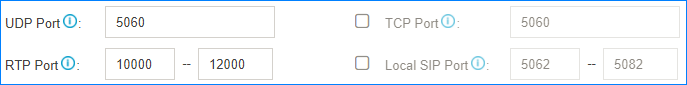
-
Forward SIP UDP 5060 on Mikrotik Router.
As the following figure shows, we forward port 5060 to 5566.Note: To enhance the PBX security, we highly suggest you not to forward the SIP port 5060 to 5060.
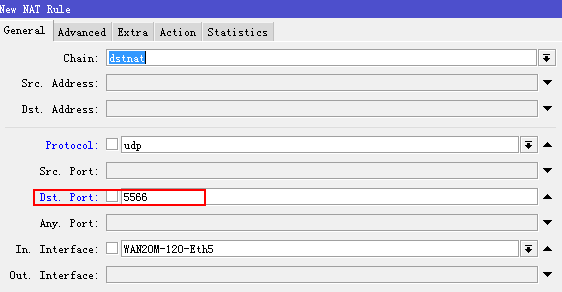
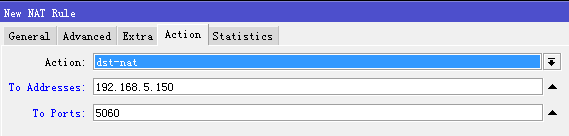
-
Forward RTP ports 10000-12000 on Mikrotik Router.
As the following figure shows, we forward ports 10000-12000 to 10000-12000.