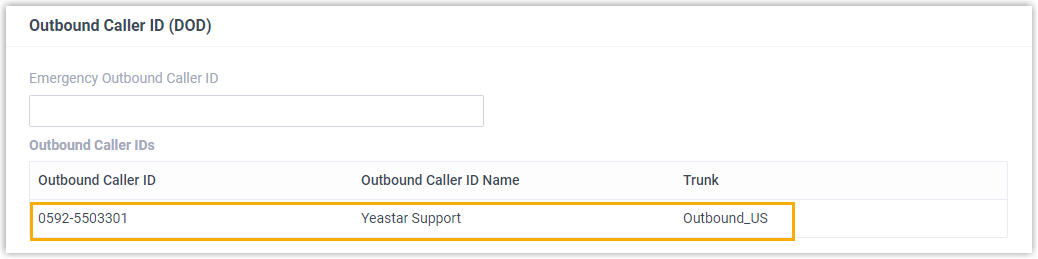View Outbound Caller ID
This topic describes how to view Outbound Caller ID.
Background information
System administrator has set up a trunk "Outbound_US" with common Outbound Caller ID "90001". When you make outbound calls via trunk "Outbound_US", "90001" will be displayed on the callees' phone.
If you are in close connection with customers (eg. a technical support responsible for resolving issues), system administrator may set up a specific outbound caller ID number (eg. 0592-5503301) and a specific outbound caller ID name (eg. Yeastar Support) for you. In this way, customers can verify the identity of caller when receiving incoming calls.
Procedure
- Log in to Linkus Web Client.
- Go to .
Result
The Outbound Caller IDs list displays the Short Code, Outbound Caller ID Number, Outbound Caller ID Name, and associated trunk that system administrator has configured for you, while you can customize the label for each DOD number to help you recognize them more easily.
When you make outbound calls via the trunk, the distinctive outbound caller ID will be displayed on the callees' phone.