Manage Your Call Logs
This topic describes how to manage your personal call logs.
Procedure
- Log in to Linkus Web Client, go to Call Logs.
- Optional: Select a communication type from the drop-down list of
 to filter call logs.
to filter call logs.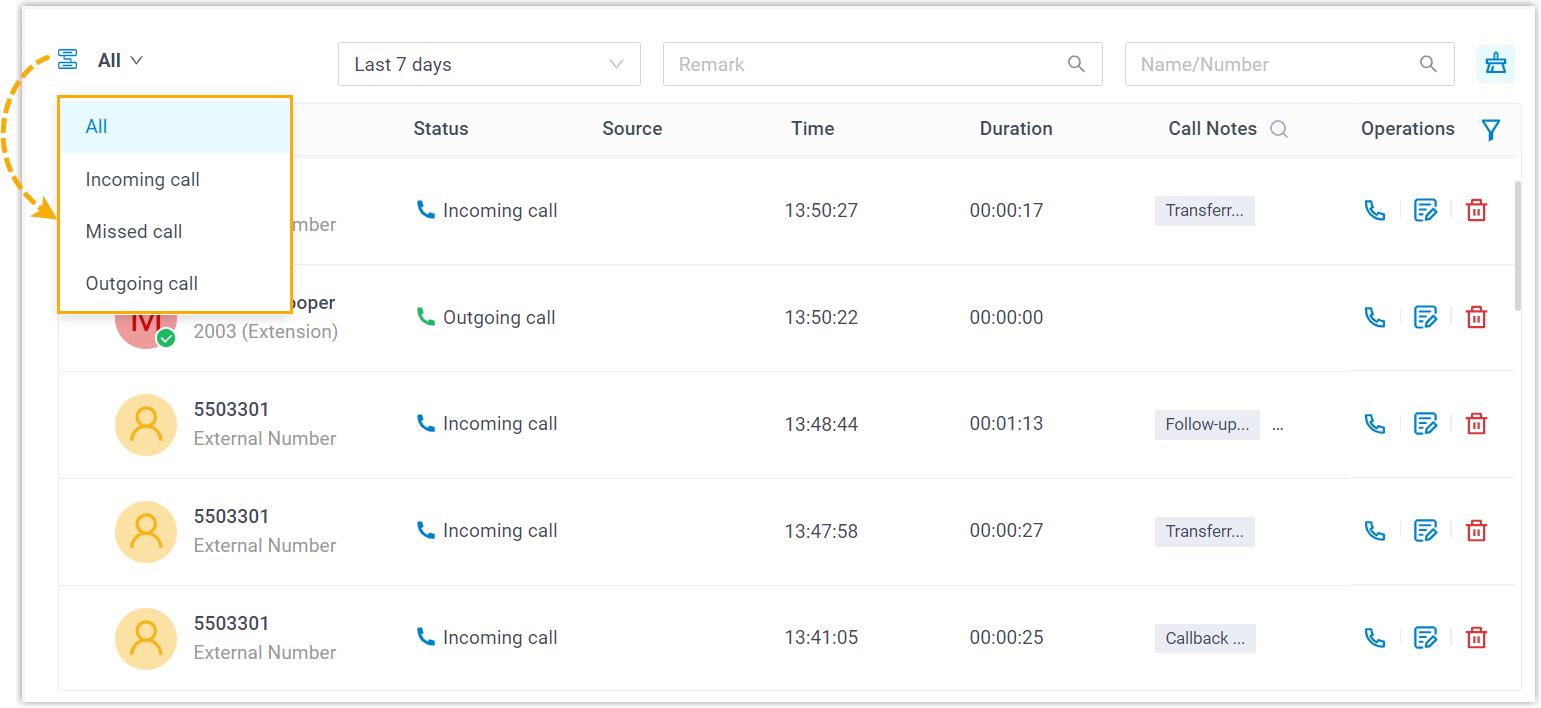
- Optional: Filter call logs by time range, name, number, remark, or disposition codes.
- Manage the call logs according to your needs.
Operation Instruction Chat - Right click a desired record.
- Click Chat.
Check or edit call notes Click  beside the
desired call log.
beside the
desired call log.Call Follow-Up Via Email Click  beside the desired call
log.
beside the desired call
log.The Linkus client will launch the specified email client and create a new message containing the call details to send.
Place a call - Double click the desired call log.
- Click
 beside the
desired call log.
beside the
desired call log.
Delete a personal call log - Click
 beside the
desired call log.
beside the
desired call log. - In the pop-up window, click OK.
Clear all personal call logs - At the top-right corner, click
 .
. - In the pop-up window, click OK.
Note: All your personal call logs are removed from Linkus UC Clients.