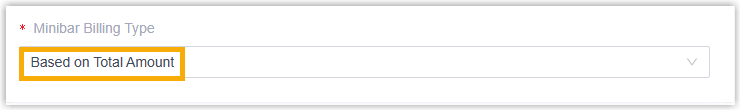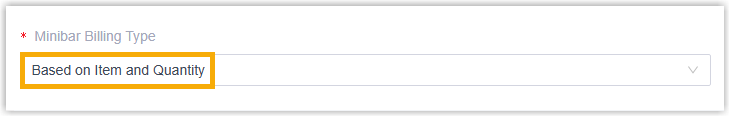Minibar Charge
This topic describes the synchronization of minibar charge between Oracle Hospitality OPERA and Yeastar P-Series PBX System.
Minibar charge sync with OPERA PMS
After integrating OPERA PMS and Yeastar PBX, hotel staffs can post minibar charges to guests' bills in PMS by dialing specific feature codes directly from the room phone.
The integration provides two posting types:
- Direct Charge (PTC): Hotel staffs calculate and post the minibar charge to guests' bills in PMS.
- Minibar Charge (PTM): Hotel staffs send the item consumed and its quantity to OPERA PMS. The PMS will calculate the minibar charge itself and post the charge to guests' bills.
To implement minibar charge sync with OPERA PMS, you need to complete the followings on PBX web portal according to your desired posting types:
| Direct Charge (PTC) | Minibar Charge (PTM) |
|---|---|
|
|
Example
In this example, we dial *6213 on the guest phone (Room
1001) to post the minibar charge of $13. We then search on OPERA PMS to find that
the charge has been posted to Room 1001.