Manage Call Rate Rules
This topic describes how to edit and delete call rate rules.
Requirements
The PBX is subscribed to Enterprise Plan or Ultimate Plan.
Adjust priority of call rate rules
When users make outbound calls, the system will match the outbound calls with call rate rules in the list from the top down, and use the first matched rule to charge the outbound calls. You can adjust the priority of call rate rules according to your needs.
- Log in to PBX web portal, go to .
- Under Rate tab, click



 to
adjust the priority of call rate rules.
to
adjust the priority of call rate rules. - Click Apply.
Edit a call rate rule
- Log in to PBX web portal, go to .
- Under Rate tab, click
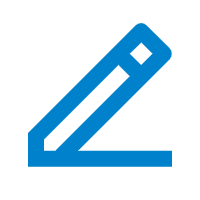 beside a call rate rule.
beside a call rate rule. - Edit the call rate rule.Important: Modifying the rate would affect the newly generated call billing statistics.
- Click Save and Apply.
Delete call rate rules
- Log in to PBX web portal, go to .
- Click Rate tab.
- To delete a call rate rule, do as follows:
- On the right of a desired call rate rule, click
 .
. - In the pop-up window, click OK.
- On the right of a desired call rate rule, click
- To bulk delete call rate rules, do as follows:
- Select the checkboxes of desired call rate rules, then click Delete.
- In the pop-up window, click OK.