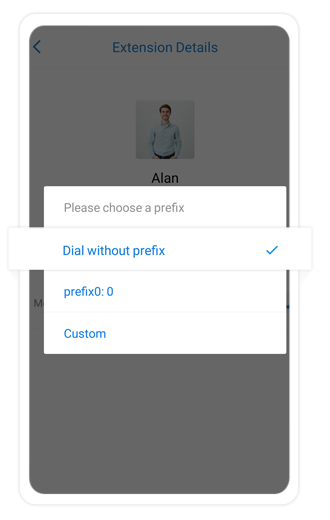How to call a contact's mobile number?
To call an external number from Linkus, you should dial the number according to the outbound rules of your PBX.
If the PBX administrator assigns you an outbound permission that allows you to call external numbers directly, you can call from Linkus.
For example, you have outbound permission as below. The "Local" outbound route allows you to call any number, so you can directly call from Linkus.
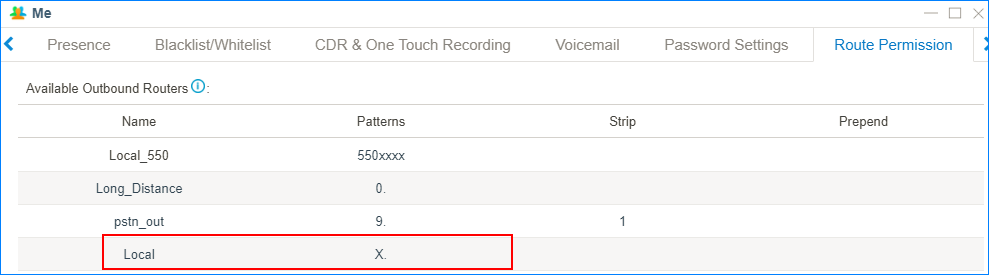
Linkus for PC
- On the Extension list, right click a contact.
- Select Call Mobile Phone.
- Select an outbound route to call out.
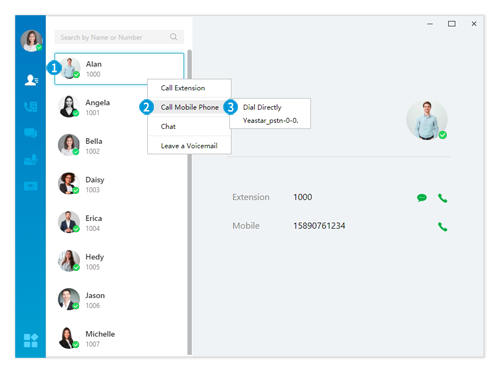
Linkus for Mobile
- Select a mobile number, and long press
 .
. - Tap Dial through PBX.
- Select an outbound route to call out.