How to add prefix to a number?
For the Linkus Mobile Client, you can add prefix to the contact's number or the number in call history, then utilize the number to call out without having to add new entries.
Note:
- Prefix-adding is only supported on Linkus Mobile Client.
- Make sure that the PBX server allows outbound numbers starting with the prefix.
Below is an example of adding prefix 0 to a contact number, and call out directly from Linkus.
- At the top-left corner, tap your account.
- Go to , click
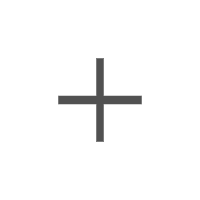 .
. - Set the prefix name and number.
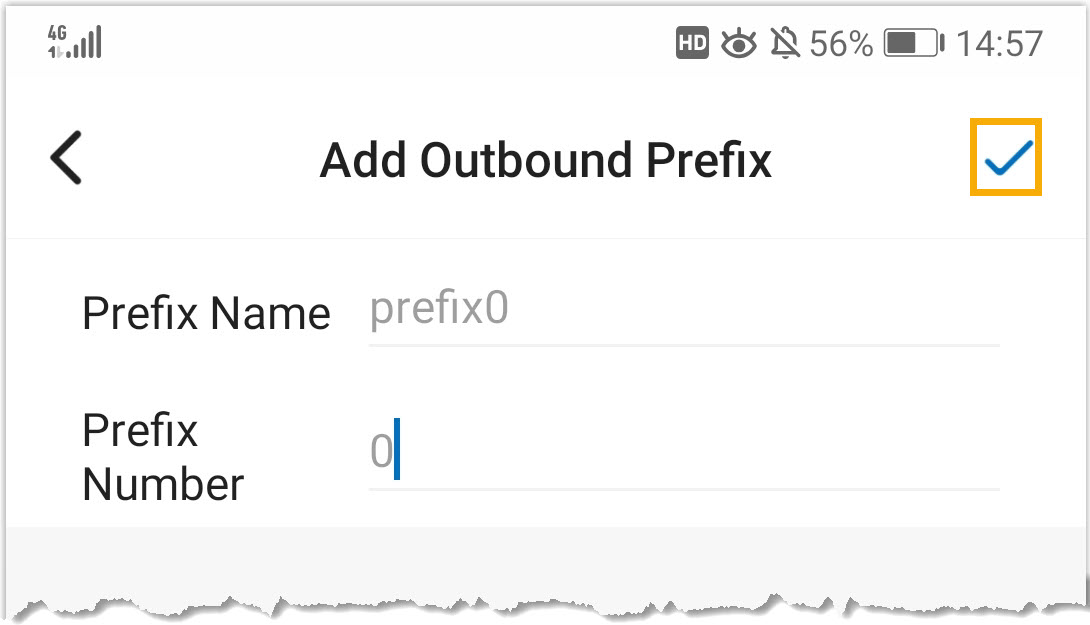
- Save the prefix settings.
- Choose the contact number, long press
 or choose a number from call history,
long press the number.
or choose a number from call history,
long press the number. - Choose Dial through PBX.
- Select the pre-configured prefix.
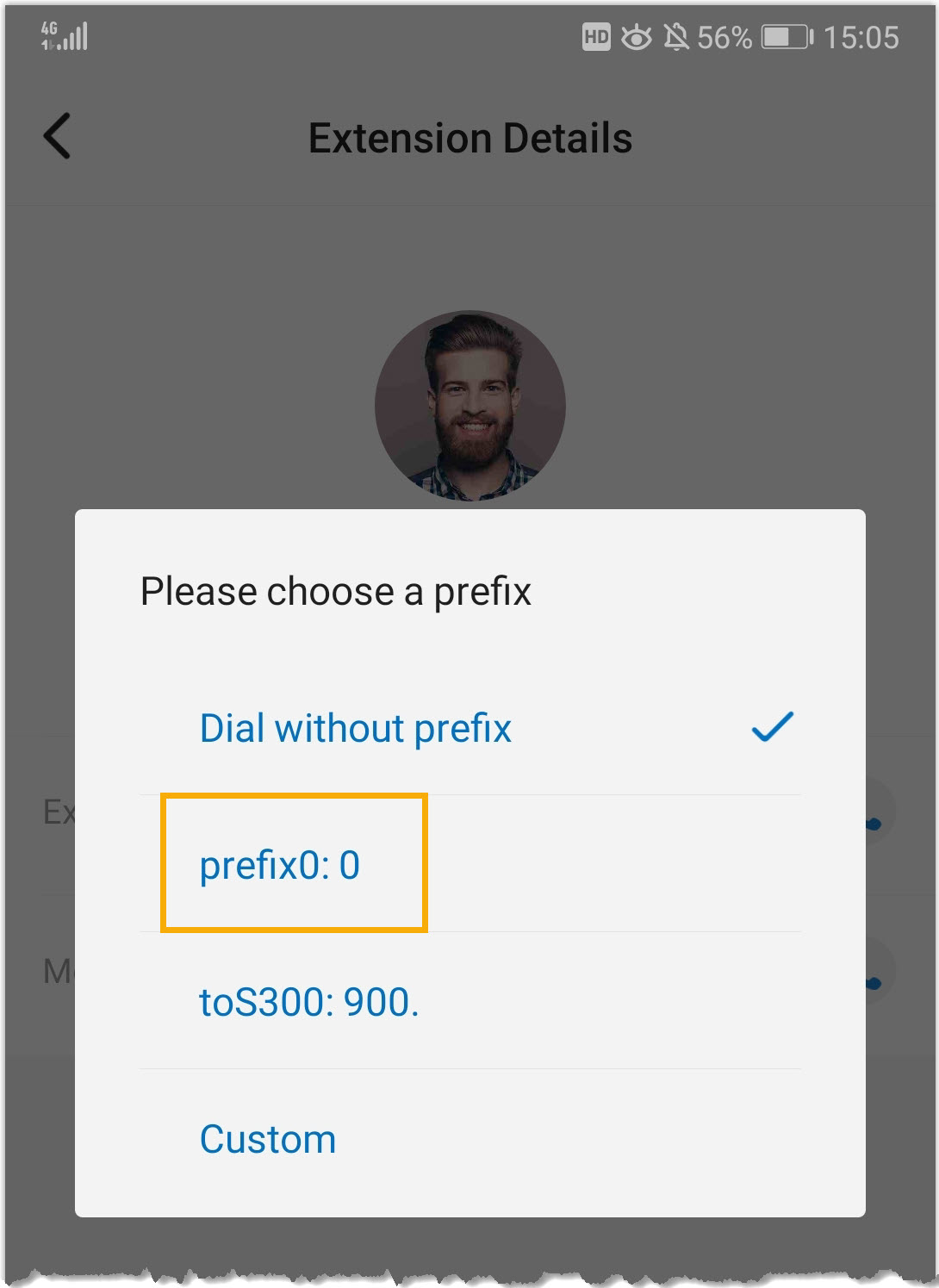
Linkus will add the prefix to the number, then call out.