How to make an attended transfer?
During a call, you can transfer the ongoing call to a third party after the third-party answers the call.
Linkus for PC
Example:
- Bella and Angela are in a call.
- Bella wants to transfer the call to Daisy.
- During the call, click
 , the Attended Transfer screen appears.
, the Attended Transfer screen appears.At this moment, Angela is held on the call.
- On the pop-up window, enter Daisy's extension number.
- Click
 to call Daisy.
to call Daisy.If Daisy answers the call, Bella can tell Daisy that the call will be transferred.
- Click Transfer to transfer the call.
The call between Angela and Daisy is established.
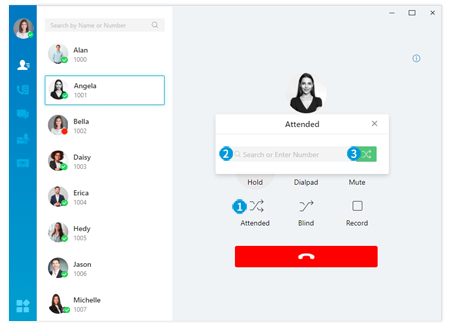
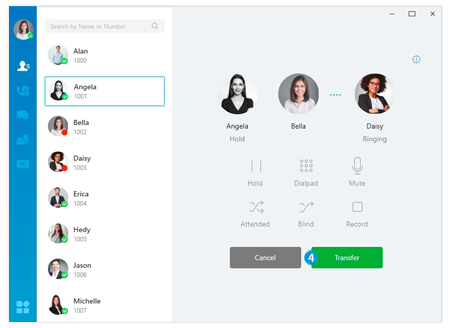
Linkus for Mobile
Example:
-
Leo Ball and Phillip Huff are in the call;
-
Phillip Huff wants to transfer the call to Kristin Hale (extension 2002).
- During the call, tap
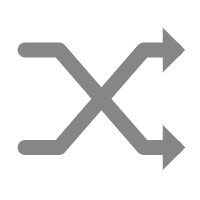 , the Transfer Screen appears.
, the Transfer Screen appears.At this moment, Leo Ball is held on the call.
- On the Transfer Screen, enter Kristin Hale's phone number (2002) and tap
 to call Kristin Hale.
to call Kristin Hale.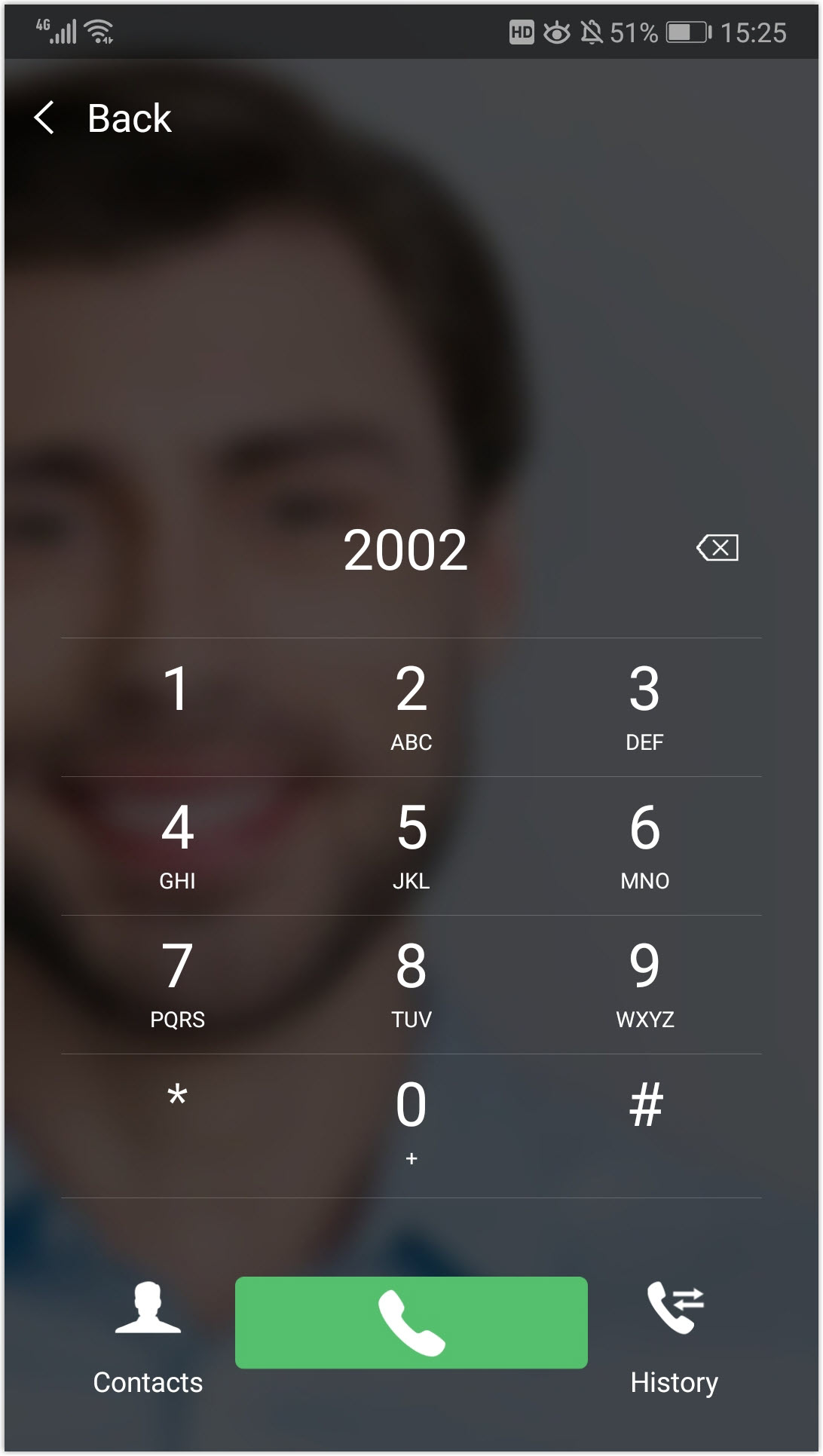
- If Kristin Hale answers the call, Phillip Huff can talk to Kristin Hale to
tell her that the call will be transferred.
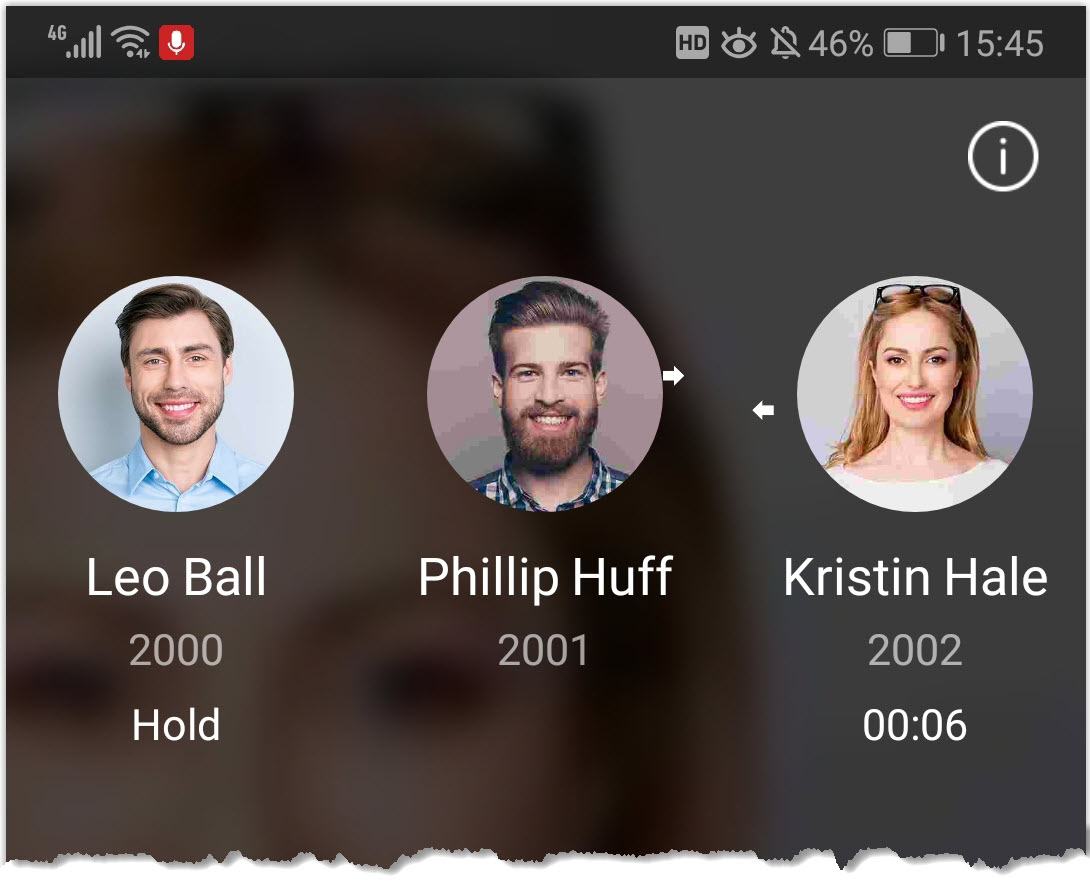
- Tap Transfer to transfer the call.
The call between Leo Ball and Kristin Hale is established.