How to create a conference?
Note: Conference feature is only supported on Linkus Mobile
Client.
- At the bottom navigation bar, tap Conference.
- At the top-right corner, tap
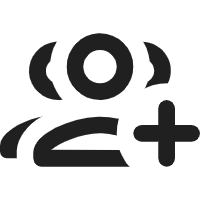 to create a conference.
to create a conference. - In the Name field, set a name for the new conference.
- Invite contacts to join the conference. Note: Up to 8 contacts can be invited to the conference.
- Tap
 to add conference members.
to add conference members. - Select the checkboxes of the contacts who you want to invite to the conference.
- Optional: In the pop-up window, select the number that will
receive the conference invitation. If you select an external number, you
can tap
 to decide the prefix which will be added in
front of the phone number before calling out.
to decide the prefix which will be added in
front of the phone number before calling out. - Tap OK to confirm.
- To delete a contact from the conference, tap
 , then tap
, then tap  at the top right corner of contact avatar.
at the top right corner of contact avatar.
- Tap
- Tap START CONFERENCE to start the conference immediately.After you end the conference, the conference will be saved in the Conference list.