Terminate a Scheduled Task
If you don't want a scheduled task to run anymore, you can terminate it.
Note: This topic is for scheduled tasks that are not yet executed. If
you want to terminate tasks that are already in progress, see Terminate an executing task.
Procedure
- Log in to Yeastar Central Management, go to .
- Select a desired task, click
 , then select
Terminate from the drop-down list.
, then select
Terminate from the drop-down list.
-
In the pop-up window, click Confirm.
Result
- The task status is displayed as Terminated (
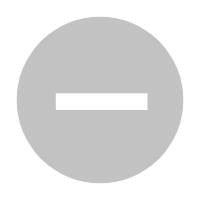 ).
).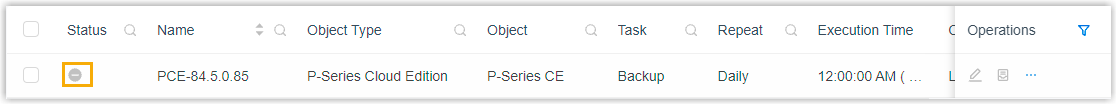
- The task can NOT be resumed and will NOT be executed even when it comes to execution time.