Configure Alarm Notifications
This topic describes how to configure notification for a specific alarm.
Procedure
- Log in to Yeastar Central Management, go to .
- In the Notification column, enable notification for
an alarm.
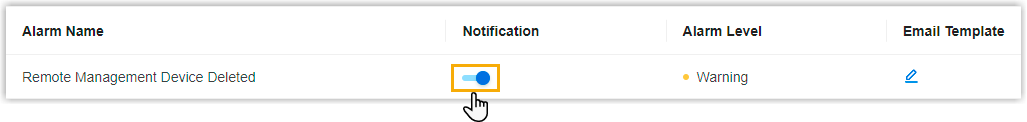
- Configure notification settings for the alarm.
- Alarm Level: A proper level helps you
identify the seriousness of the alarm. Use default level or select a
level from the drop-down list.
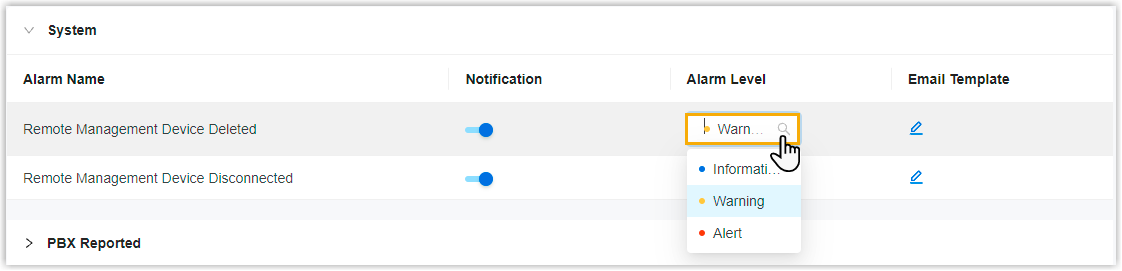
- Email Template: To customize
the email template, click
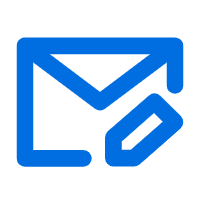 to edit.Note: The option is only available for Event Alarm. For PBX Reported Alarm, you can update the email template on PBX management portal (Path: ).
to edit.Note: The option is only available for Event Alarm. For PBX Reported Alarm, you can update the email template on PBX management portal (Path: ).
- Alarm Level: A proper level helps you
identify the seriousness of the alarm. Use default level or select a
level from the drop-down list.