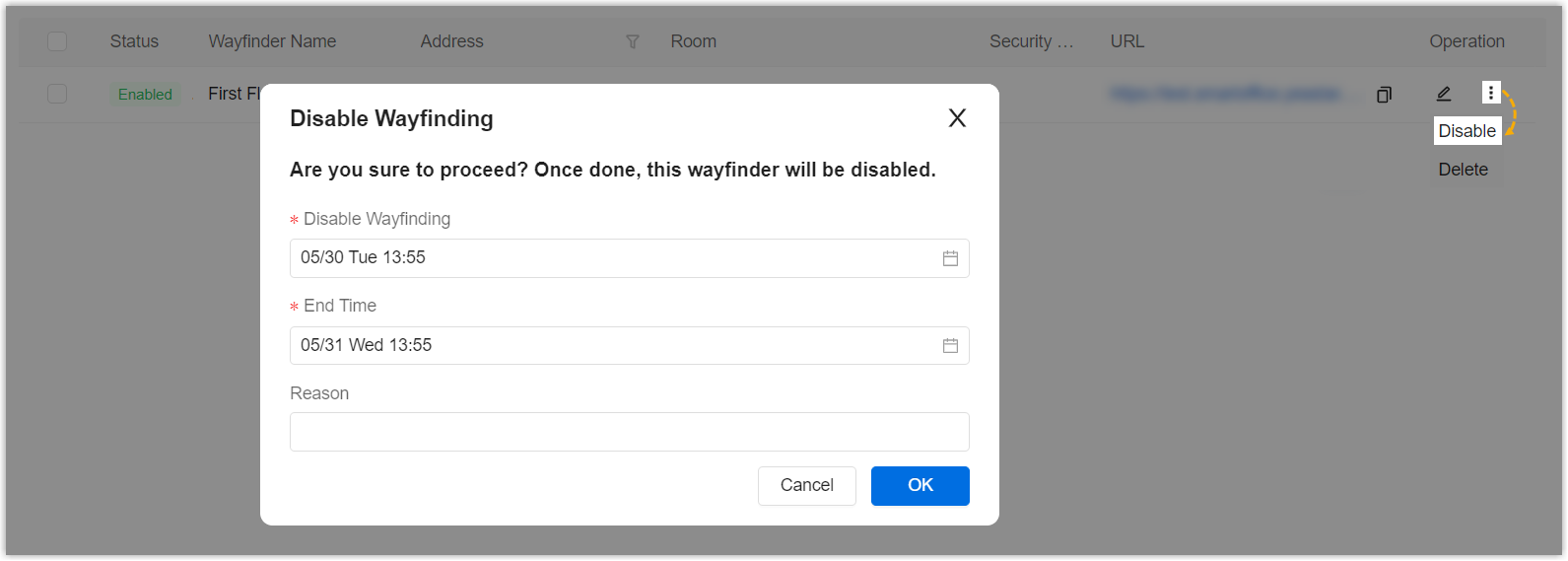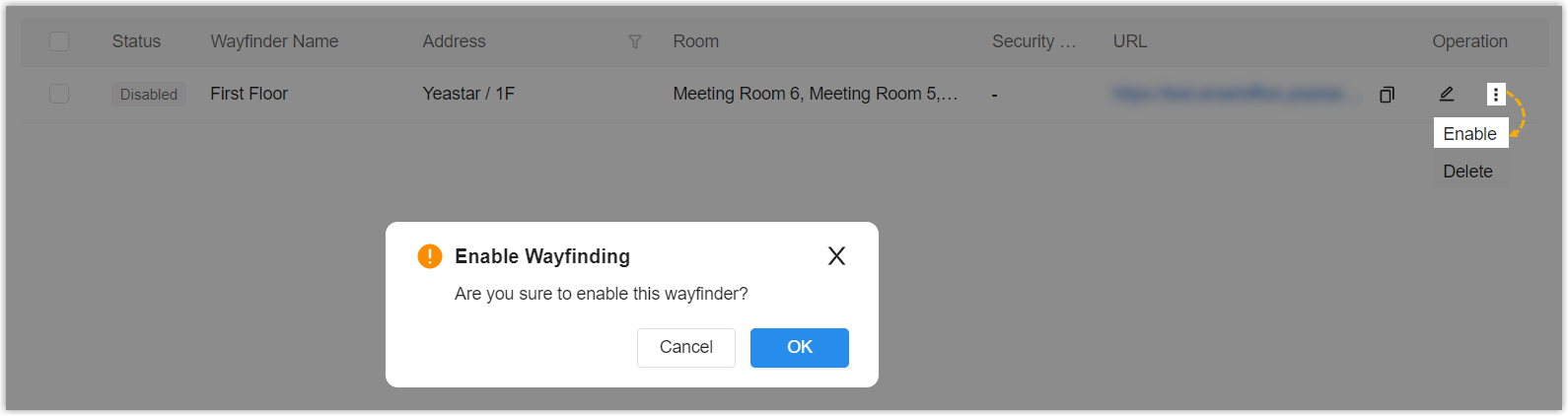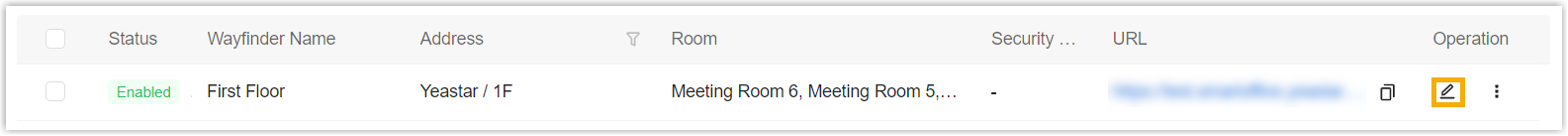Manage Wayfinders
This topic describes how to disable, enable, edit, and delete Wayfinders.
Procedure
- Log in to Yeastar Workplace admin portal.
- On the left navigation bar, click Wayfinding.
- Manage Wayfinders as needed.
- Disable a Wayfinder
- Click
 beside the
desired Wayfinder, select Disable,
specify the disabled time and disabled reason, then click
OK.
beside the
desired Wayfinder, select Disable,
specify the disabled time and disabled reason, then click
OK. - Enable a disabled Wayfinder
- Click
 beside a disabled Wayfinder, select
Enable and click
OK.
beside a disabled Wayfinder, select
Enable and click
OK.
- Edit a Wayfinder
- Click
 beside the desired
Wayfinder, edit the configuration, then click
Save.
beside the desired
Wayfinder, edit the configuration, then click
Save.
- Delete Wayfinders
- Select the checkboxes of the desired Wayfinders, then click Delete.