System Route Entries
The system route entries are added to the routing table after you configure the PBX network interface.
- A default route entry. The packets that are destined to any unknown destinations will be routed to the default gateway.
- A route entry destined for the IP address range of LAN or WAN interface. The packets that are destined to the IP address range can be sent directly to the destination.
- A route entry for broadcast packets. The broadcast packets can be sent directly to the destination.
For example, you enable both LAN interface and WAN interface, and set LAN as the default network interface.
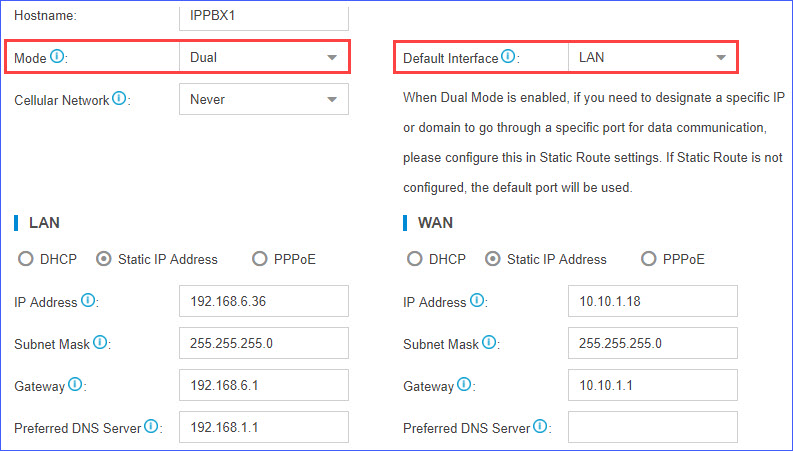
You can go to to check the routing entries.
The following route entries are automatically added to the routing table of the PBX.
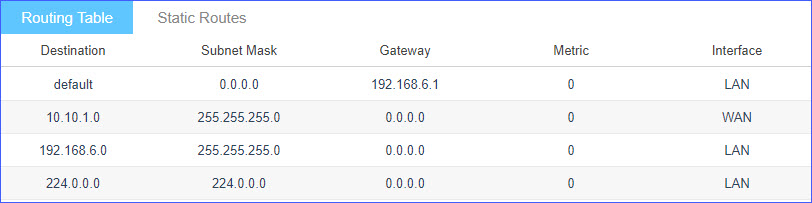
- The route entry with the Destination of
defaultis the default route entry. By default, all the packets will be routed to the gateway192.168.6.1through LAN interface. - The route entry with the Destination of
10.10.1.0/255.255.255.0is the route entry that is automatically added for WAN interface.The packets for the network
10.10.1.0/255.255.255.0don't need to be routed. The network is locally connected, so packets can be sent directly to the destination. - The route entry with the Destination of
192.168.6.0/255.255.255.0is the route entry that is automatically added for LAN interface.The packets for the network
192.168.6.0/255.255.255.0don't need to be routed. The network is locally connected, so packets can be sent directly to the destination. - The route entry with the Destination of
224.0.0.0is the route entry that is automatically added for broadcast packets. The broadcast packets can be sent directly to the destination.