Step2. Configure Hikvision DS-KD8003 Door Station
Register an extension on Hikvision DS-KD8003 Door Station, configure the dial button, audio codecs, and video codecs.
Register an extension on DS-KD8003
- Log in iVMS-4200 client, go to .
Select DS-KD8003 Door Station and click Remote Configuration.
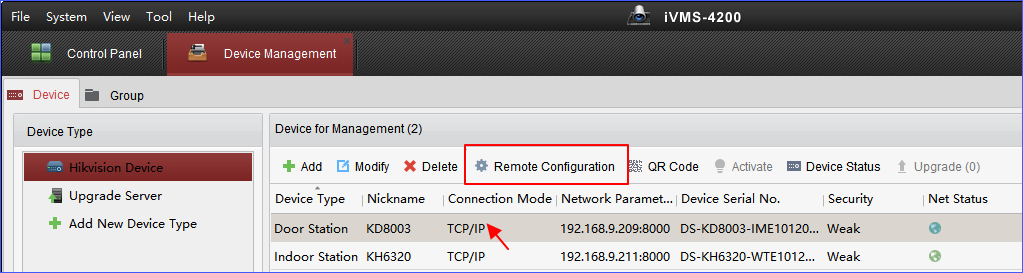
- Go to , select SIP Control from the drop-down menu of Protocol, and click Save.
- If your PBX is not in the
same network with Hikvision DS-KD8003, you should configure DNS server.
Go to , enter IP address of DNS server.
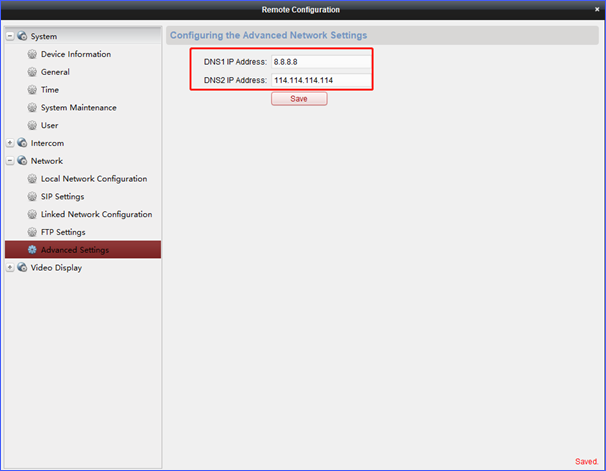
- Go to , enter the credentials of SIP extension 3621.
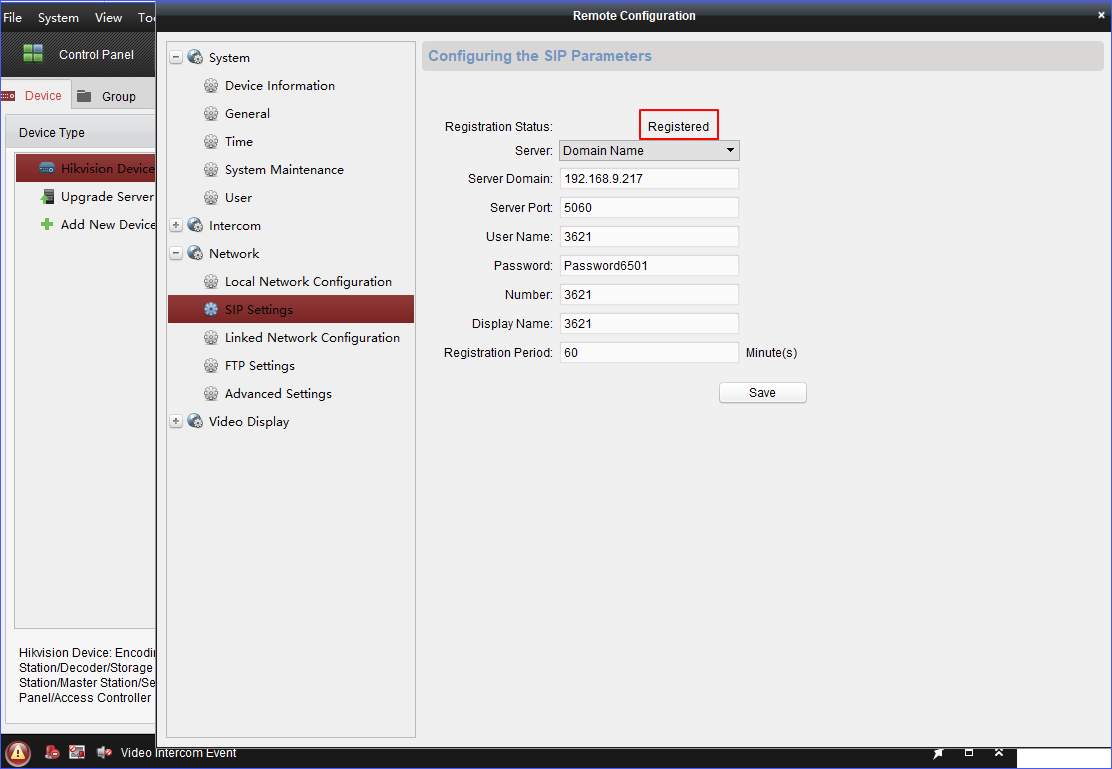
- Server Domain: Enter IP address of Yeastar S100. In this example, enter 192.168.9.217.
- Server Port: Enter SIP registration port of Yeastar S100. The default port is 5060.
- User Name: Enter extension number. In this example, enter 3621.
- Password: Enter registration password of the extension.
- Number: Enter extension number. In this example, enter 3621.
- Click Save.
If the extension is registered, the Registration Status will display "Registered".
Dial Setting
- On the Remote Configuration page of Hikvision DS-KD8003 Door Station, go to .
- Configure the Dial settings:
- Quick Press for Calling Center: Optional.
This option is applied to a residential call center. When a
guest presses the Dial button, the call will be received on
iVMS-4200 client.Note: In our scenario, do NOT check this option, or the incoming calls cannot reach the DS-KH6320 Indoor Station.
- CalledName: Enter the extension number of
the DS-KH6320 Indoor Station. In this example, enter
3620.
When a guest presses the Dial button, the Indoor station will ring.
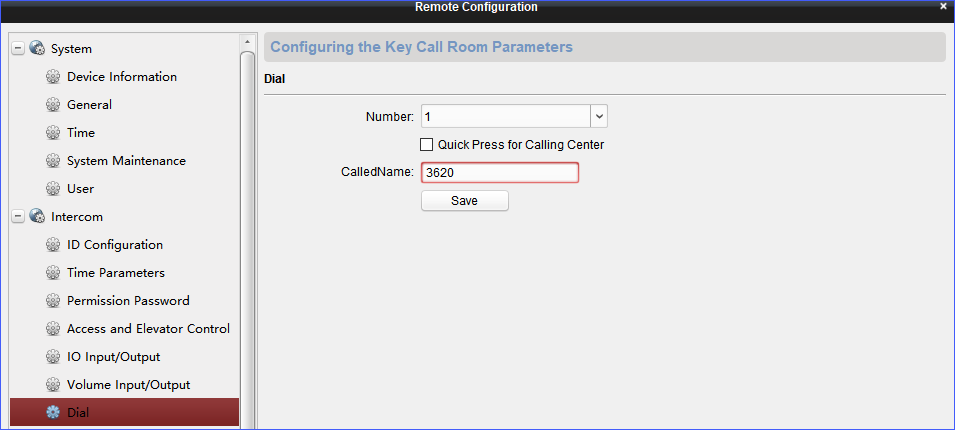
- Quick Press for Calling Center: Optional.
This option is applied to a residential call center. When a
guest presses the Dial button, the call will be received on
iVMS-4200 client.
- Click Save.
Audio & Video Setting
- On the Remote Configuration page of Hikvision
DS-KD8003 Door Station, go to , configure the following settings:
- Video Type: Select Video & Audio, both video and two-way audio will be established when the call is answered.
- Audio Encoding Type: G711_U
- Video Encoding Type: STD_H264
Note: Make sure the audio codec and video codec are selected on the PBX.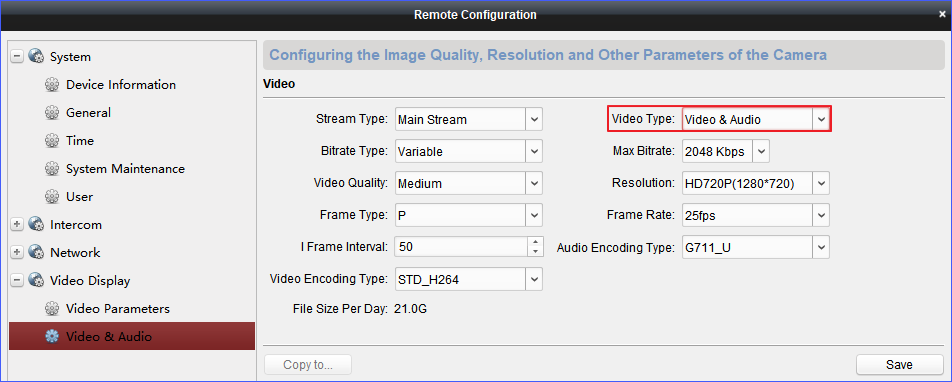
- Click Save.
For more information about Hikvision DS-KD8003 Door Station, refer to DS-KD8003 Door Station User Guide.