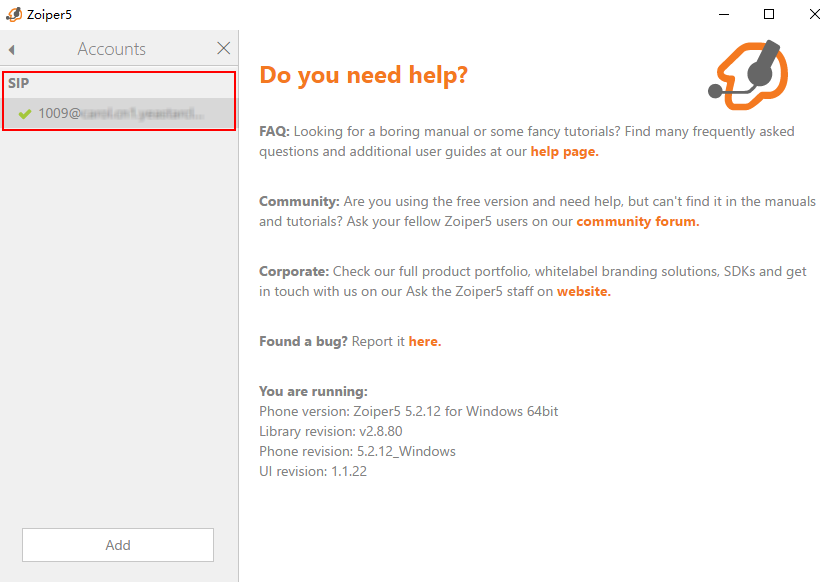Register Zoiper Soft Phone with Yeastar S-Series VoIP PBX
This guide is based on the Zoiper PC client v5.2.12 and Yeastar S-Series VoIP PBX v30.8.0.14.
-
Launch Zoiper PC client, enter the extension number and the extension's
Registration Password, then click
Login.
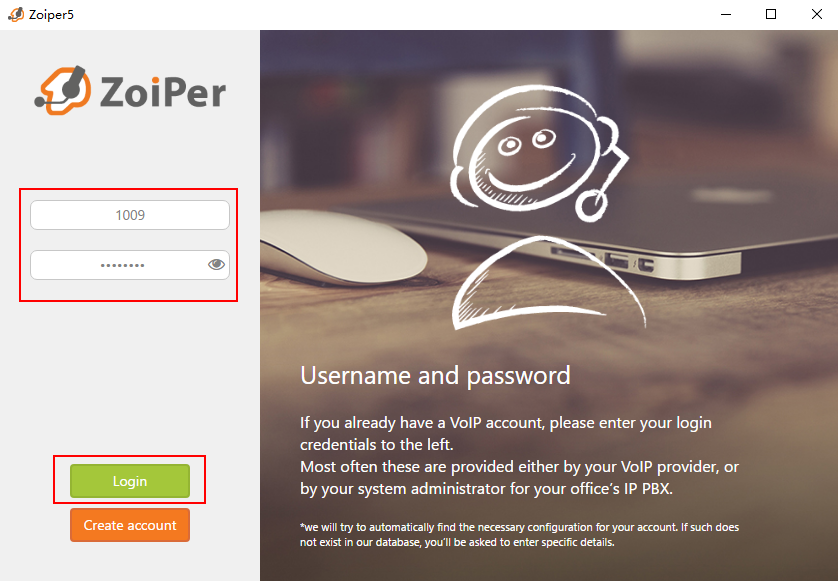
-
Enter the domain or IP address of your
PBX, click Next.
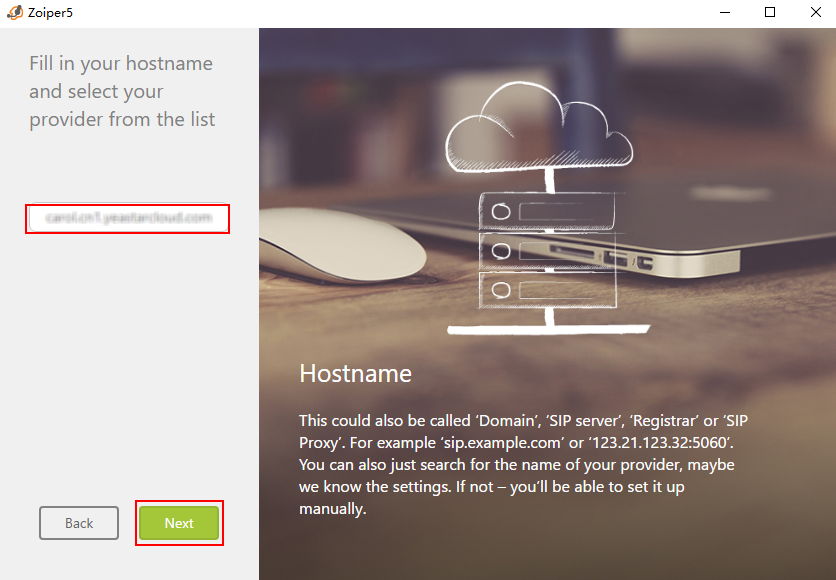
-
Click Skip.
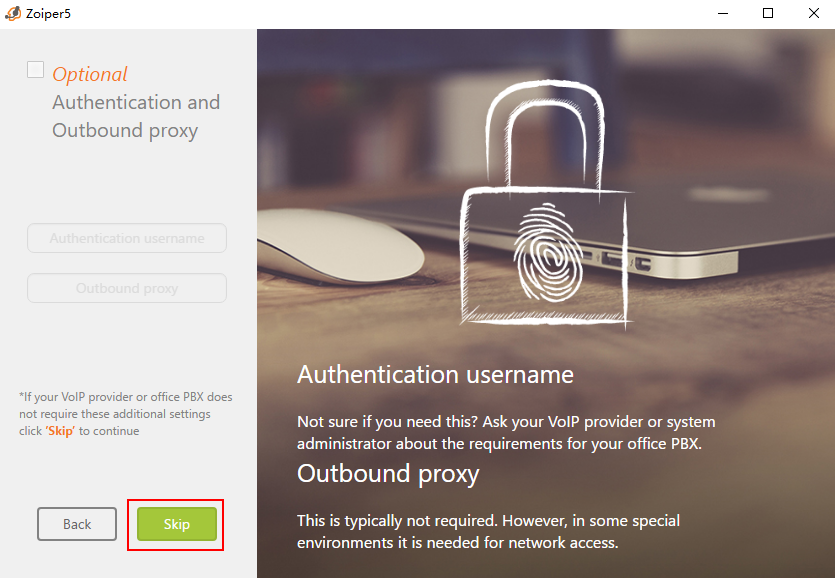
-
Click Next.
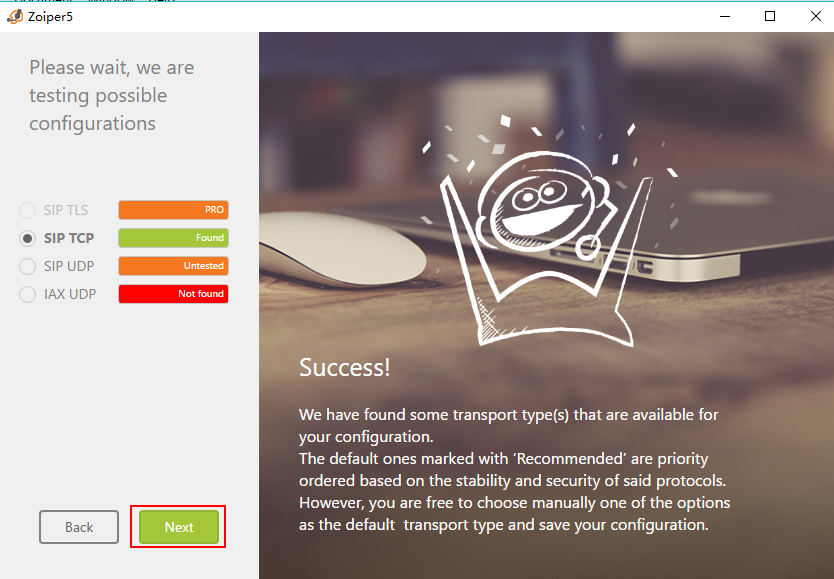
-
Check the account status.
If the extension is registered, you can see the status shows as the following figure.