Answer or Reject a Call
This topic describes how to answer or reject a call on Linkus Web Client.
Prerequisites
- You have logged in to Linkus Web Client.
- The following settings are ready on Linkus Web
Client.
- Audio and video are
ready.Note: Video settings require support from your organization's PBX server.
- Call Waiting feature is enabled.
- Linkus Web Client is enabled in Ring Strategy.
- Audio and video are
ready.
- The following settings are ready, or you may not receive calls timely.
Answer a call
- Answer a call while you are on the Linkus Web Client webpage
-
If an incoming call reaches your extension while you are on the Linkus Web Client webpage, you can answer the call as follows:
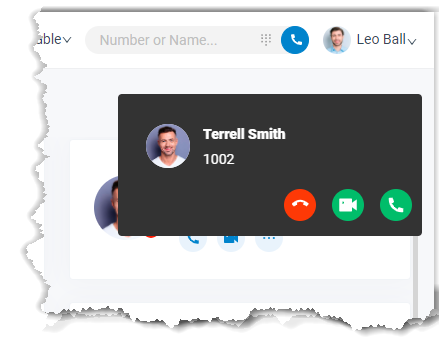
- Click
 to answer an audio call.
to answer an audio call. - Click
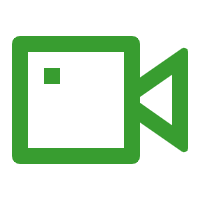 to answer a video call.
to answer a video call.Only when an incoming video call is received can you see
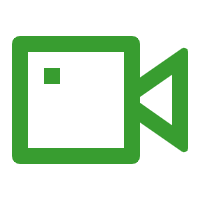 .
.
Note: If you has been on a call before answering the new call, the previous call will be automatically held when you answer the new call. - Click
- Answer a call while you are NOT currently on the Linkus Web Client webpage
-
If an incoming call reaches your extension while you are NOT currently on the Linkus Web Client webpage, you will receive a pop-up notification from web browser, answer the call as follows.
- Click the push notification.
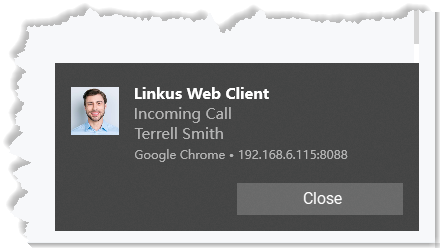
You will be redirected to Linkus Web Client.
- Answer the call.
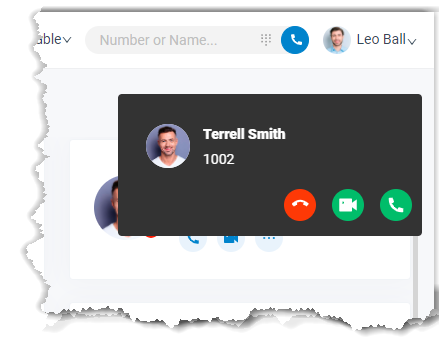
- Click
 to answer an audio
call.
to answer an audio
call. - Click
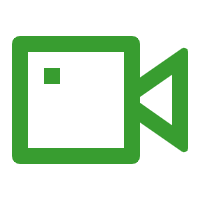 to answer a
video call.
to answer a
video call.Only when an incoming video call is received can you see
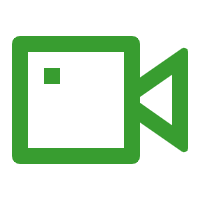 .
.
Note: If you has been on a call before answering the new call, the previous call will be automatically held when you answer the new call. - Click
- Click the push notification.
Reject a call
When there is an incoming call reaching your extension, you can reject a call as needed.
- Procedure
-
- If you are on the Linkus Web Client webpage, you can click
 to reject a call.
to reject a call.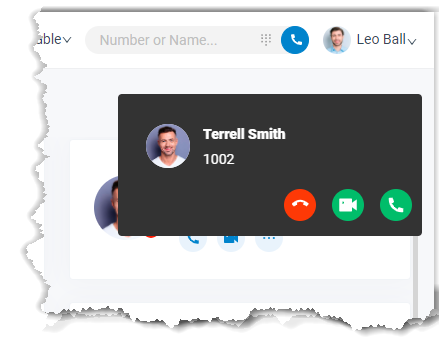
- If you are NOT currently on the Linkus Web
Client webpage, you can reject a call as follows:
- Click the push notification.
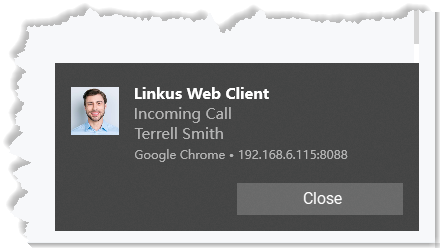
You will be redirected to Linkus Web Client.
- Click
 to reject a call.
to reject a call.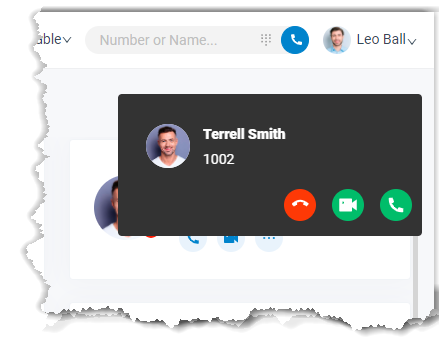
- Click the push notification.
- If you are on the Linkus Web Client webpage, you can click
- Result
- The caller will be routed to the destination of No Answer.