Manage Personal Voicemail Greetings
This topic describes how to manage your voicemail greetings, including editing, playing, downloading, and deleting greetings.
Edit a voicemail greeting
Note:
- Only AI-generated greetings can be edited.
- Some robotic-sounding voices are no longer supported starting from firmware 83.20.0.128. Greetings previously generated with these discontinued voice options remain available for use, but can not be edited.
- Log in to Linkus Desktop Client, go to .
- In the Voicemail Greeting section, click Greeting Management.
- Click
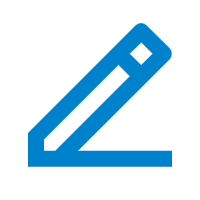 beside the desired AI-generated greeting to modify the text or adjust the
audio settings.
beside the desired AI-generated greeting to modify the text or adjust the
audio settings.
Play a voicemail greeting
- Log in to Linkus Desktop Client, go to .
- In the Voicemail Greeting section, click Greeting Management.
- Select the greeting that you want to play, click
 .
. - In the pop-up window, choose how to play the greeting:
- Play on Web: Click
 to play the greeting on the Linkus Desktop
Client directly.
to play the greeting on the Linkus Desktop
Client directly. - Play to Extension: Play the greeting on your
phone.
- Select your extension, and click
Play.
The system places a call to your extension.
- Pick up the call to listen to the greeting on the phone.
- Select your extension, and click
Play.
- Play on Web: Click
Download a voicemail greeting
- Log in to Linkus Desktop Client, go to .
- In the Voicemail Greeting section, click Greeting Management.
- Select the greeting that you want to download, click
 .
.
Delete voicemail greetings
- Log in to Linkus Desktop Client, go to .
- In the Voicemail Greeting section, click Greeting Management.
- Delete one or more greetings according to your needs.
- To delete a greeting, click
 beside the greeting and
click OK.
beside the greeting and
click OK. - To delete greetings in bulk, select the desired greetings and click Delete, then click OK.
- To delete a greeting, click